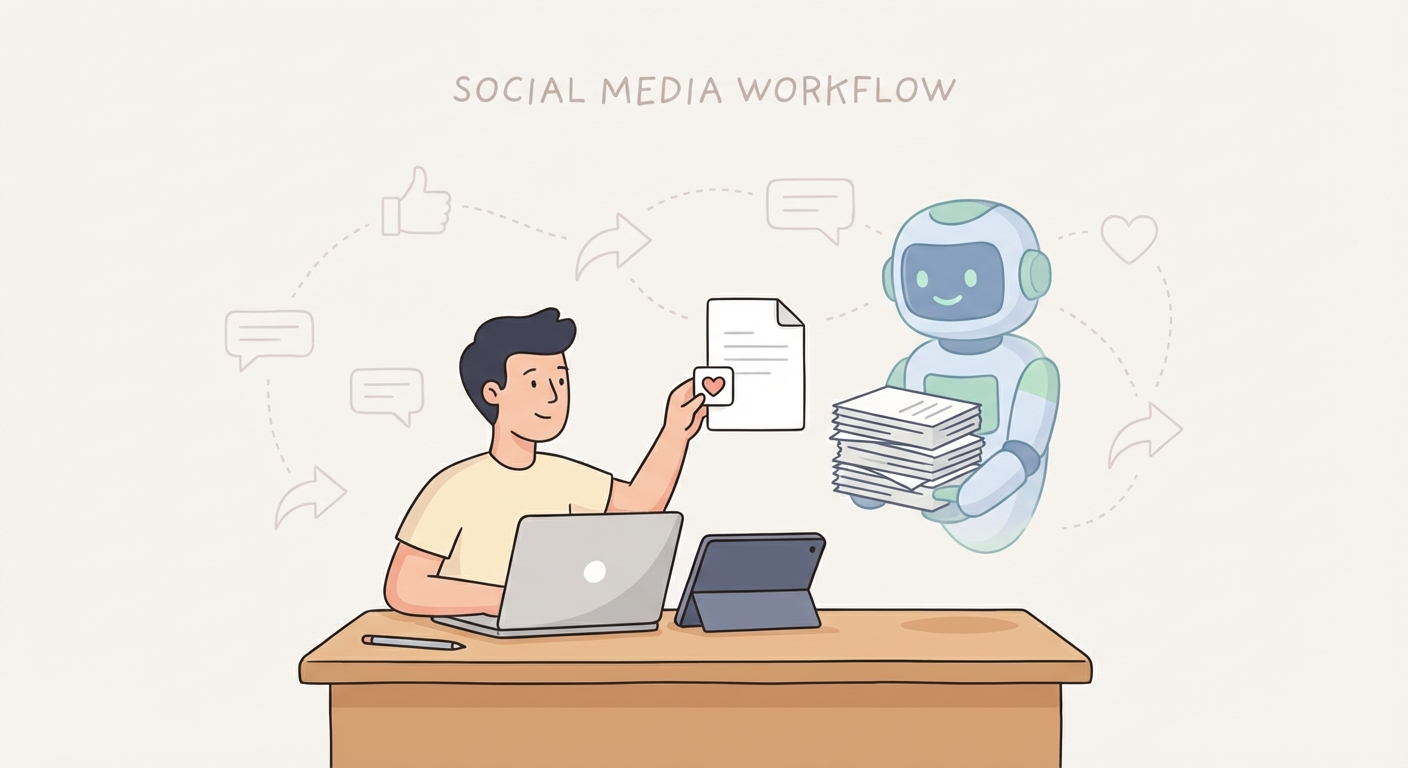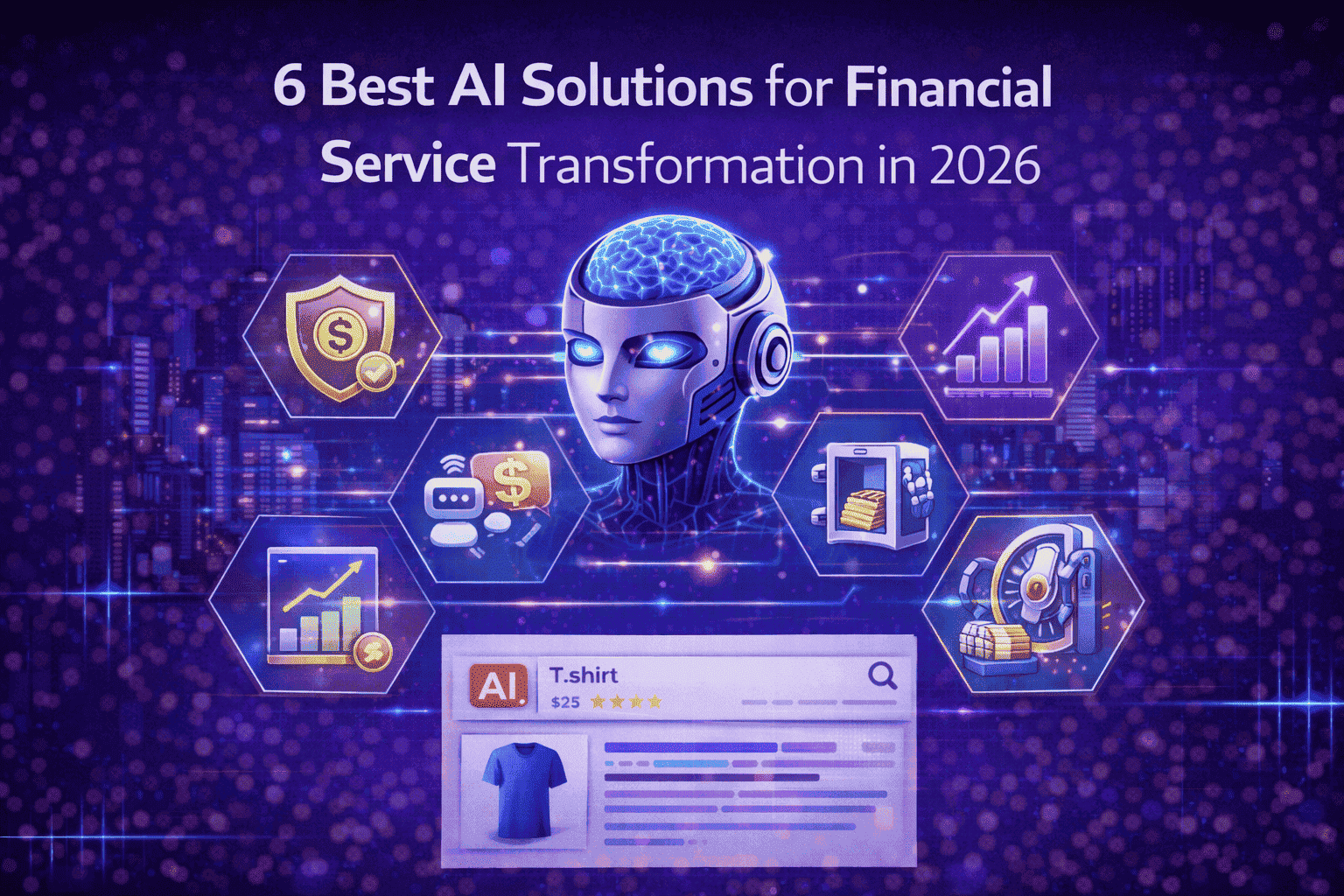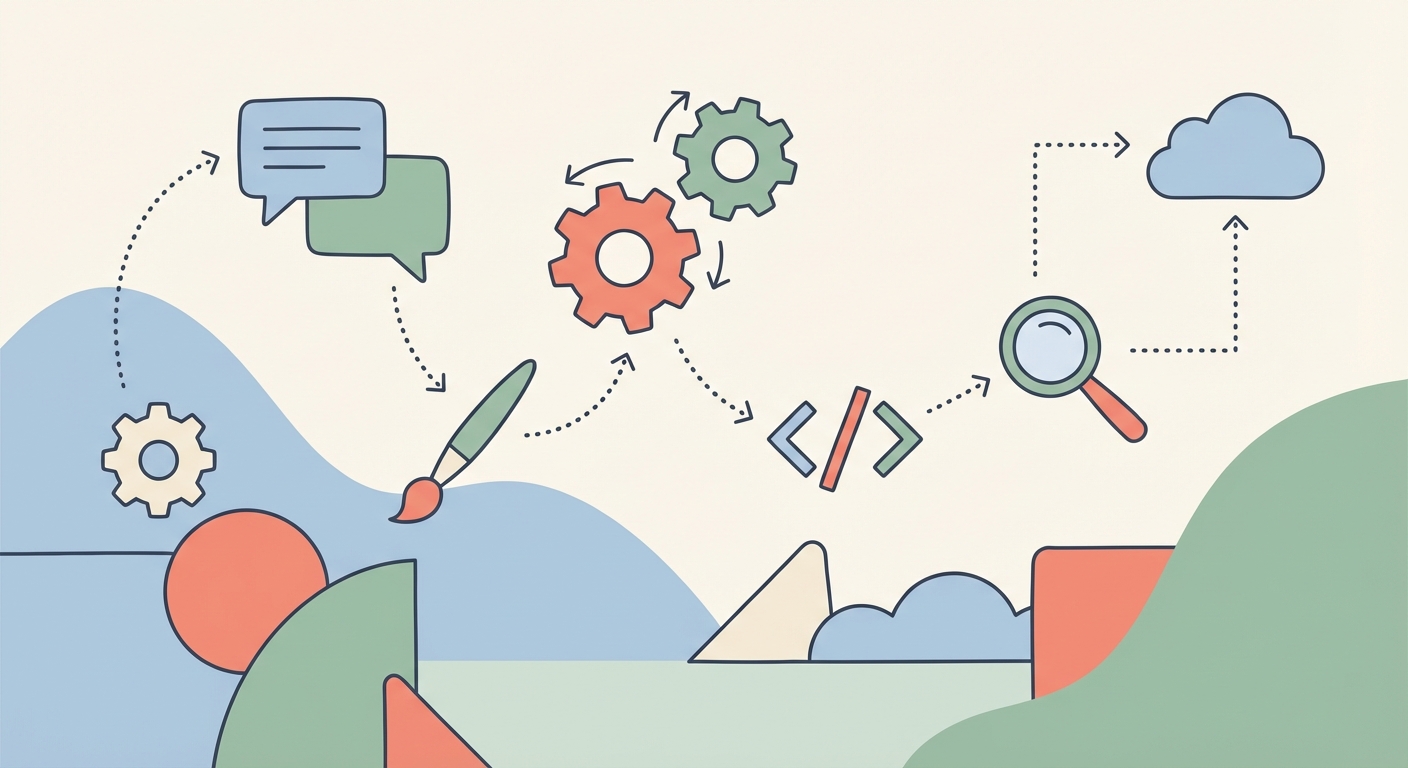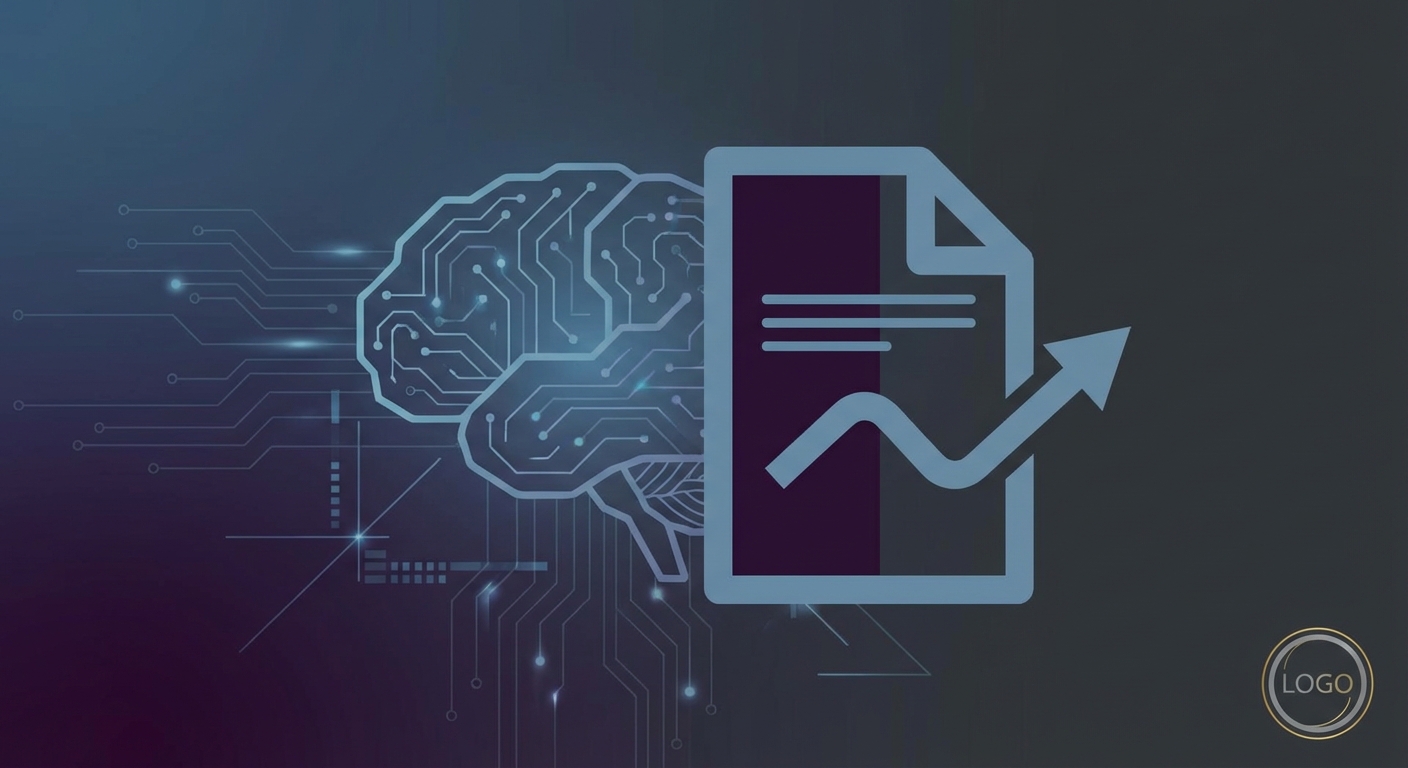Top 11 Creative Tools in 2025 for Effortless Video, Animation & Design Projects
11 Best Tools for Creative Projects in 2025
In today's digital world, creativity knows no bounds, especially with the advent of AI-powered tools that make content creation easier, faster, and more accessible. Whether you’re a marketer, content creator, or entrepreneur, having the right tools at your disposal can make all the difference. In this article, we'll explore the top 10 tools that can elevate your creative projects, from video production to animation. Let’s dive into the first four tools that are taking the creative industry by storm.
Logicballs: Simplifying Business Logic and Data Management
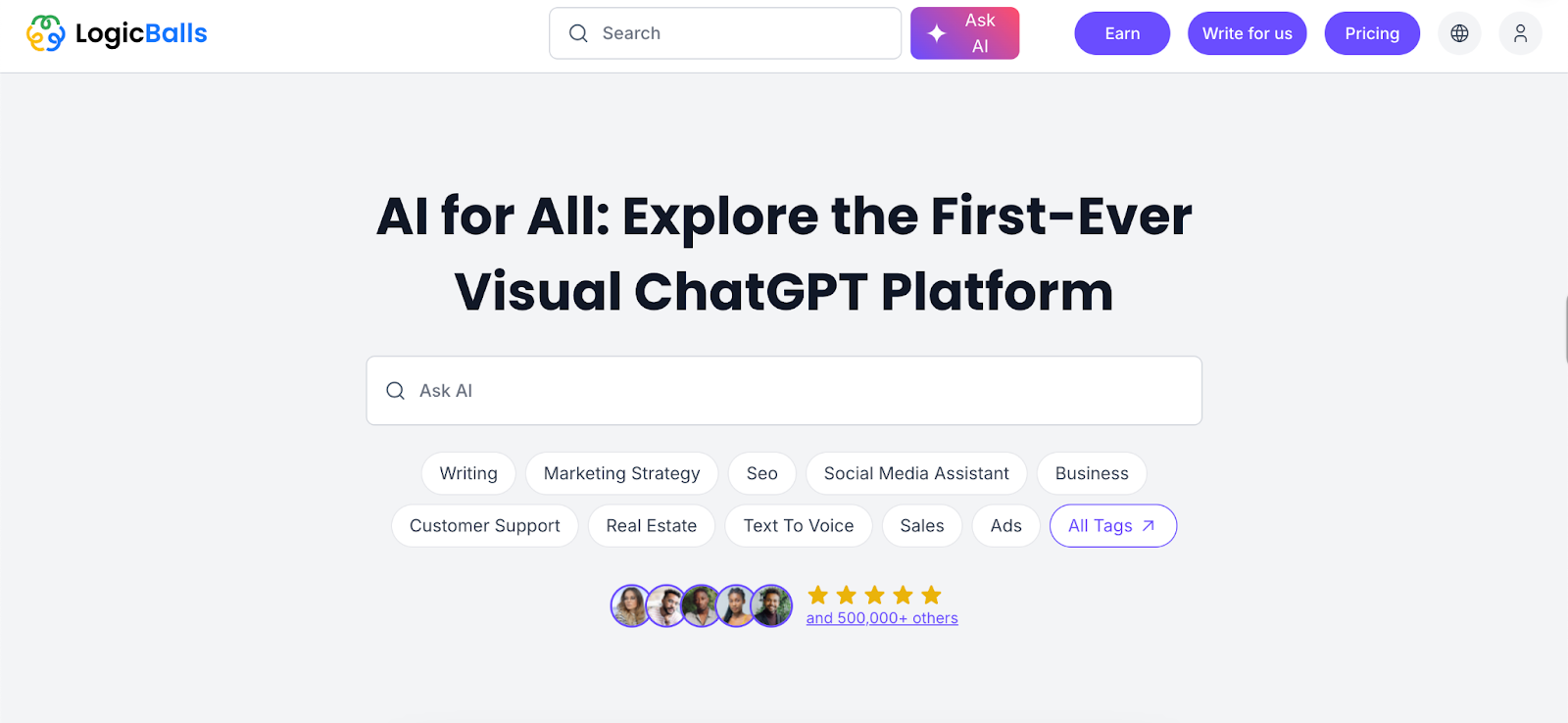
If you're looking for a platform that simplifies business logic and streamlines data management, Logicballs is a powerful tool designed to help businesses make better decisions through a no-code platform. This tool allows users to create custom workflows and automate business logic without needing to write complex code, making it accessible for both technical and non-technical users.
Logicballs helps businesses automate repetitive tasks, manage data more efficiently, and integrate with other systems seamlessly. With its user-friendly interface, you can set up powerful workflows and streamline processes across your organization. Whether you’re handling customer data, managing project tasks, or organizing workflows, Logicballs gives you the flexibility to tailor the platform to your needs.
Features of Logicballs:
No-Code Platform: Build and automate business logic without writing code.
Custom Workflows: Create workflows that fit your unique business processes.
Data Management: Efficiently manage and analyze data with ease.
Seamless Integrations: Integrate with other tools and systems your business already uses.
For businesses that need to optimize operations and save time on repetitive tasks, Logicballs is a game-changer. Its flexibility and ease of use allow organizations to create powerful solutions without needing technical expertise.
Renderforest: A Game-Changer in Video Creation
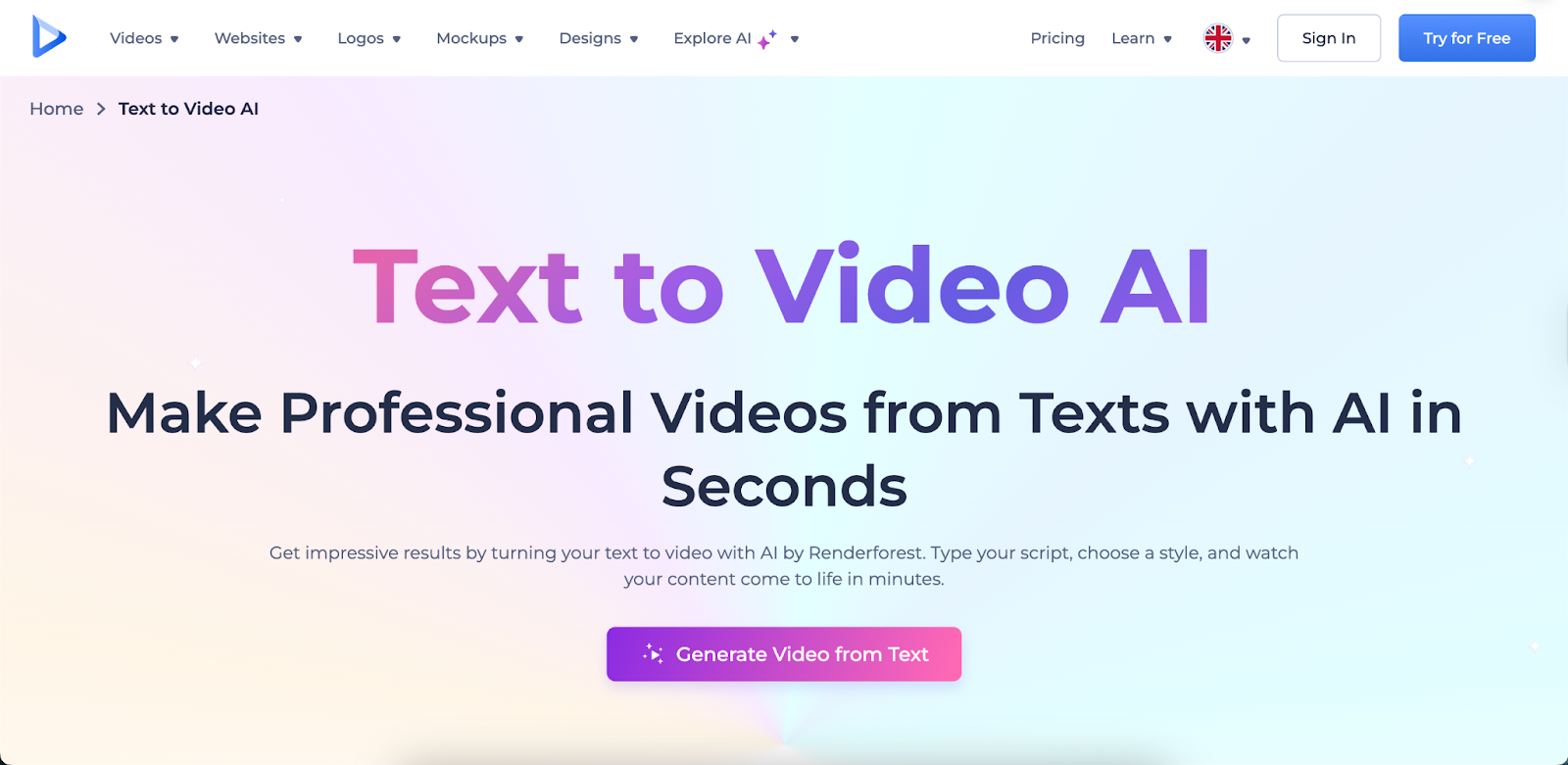
When it comes to producing professional-quality videos in a matter of minutes, Renderforest offers an intuitive platform that lets you create videos effortlessly, thanks to its Text to Video AI Generator. Whether you're creating promotional videos, presentations, or social media content, Renderforest offers a wide variety of templates that make video creation simple for everyone – regardless of their technical skills.
Renderforest stands out because of its Text to Video AI Generator. This tool allows you to turn your written content into an engaging video in just a few easy steps. Simply input your text, select a template, and let the AI handle the rest. The AI generates a visually appealing video with animations, text overlays, and voiceovers. This is perfect for those who need to quickly generate video content for marketing or social media but don’t have the time or resources to film and edit from scratch.
Features of Renderforest:
Text to Video AI: Transform written content into animated videos.
Pre-built Templates: Choose from hundreds of customizable templates.
Easy to Use: No advanced technical skills are required.
Professional Quality: High-definition output for all videos.
Renderforest’s AI-powered video creation process can save users hours, if not days, of traditional video editing work. For marketers looking to generate large volumes of content quickly, this tool is a must-have.
Fliki: Revolutionizing Video Production with AI
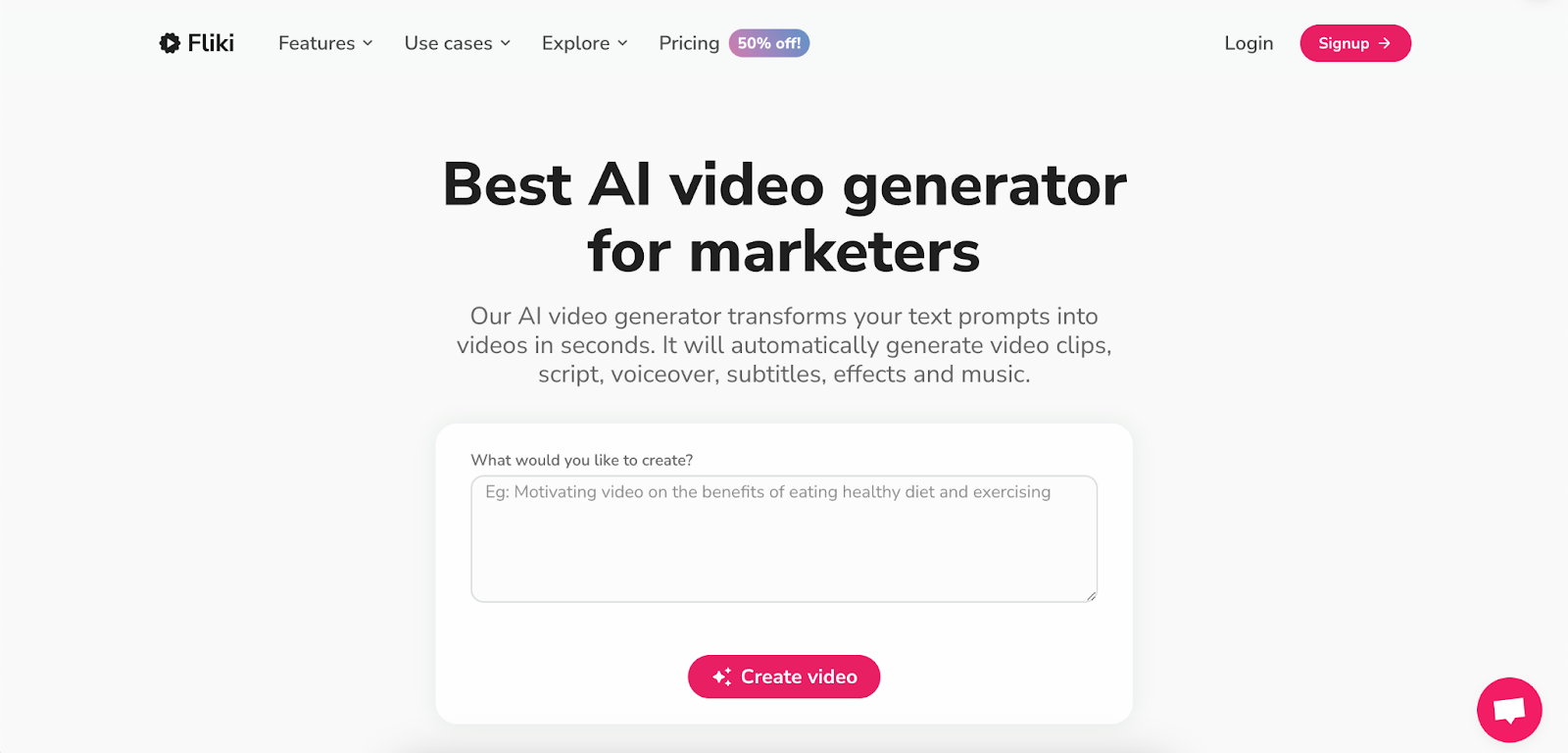
Fliki is another powerful tool that uses artificial intelligence to create engaging videos from scripts, blog posts, or even plain text. You can experience its seamless AI-driven approach in generating videos by visiting the Fliki AI Video Generator. Whether you’re creating content for YouTube, Instagram, or educational purposes, Fliki simplifies the entire video creation process.
What makes Fliki truly unique is its seamless integration of AI video generation. This tool analyzes your text and automatically creates a video by adding images, animations, and voiceovers. It’s designed for content creators who want to produce high-quality videos without the hassle of manual editing or animation work.
Why Fliki is a Game-Changer:
AI Video Generation: Fliki automatically creates videos from text.
Voiceover Integration: Choose from a variety of AI-generated voices to narrate your content.
Multilingual Capabilities: Create videos in different languages for global audiences.
Customizable Designs: Adjust the design elements, animation styles, and more to match your brand.
Whether you’re a beginner or an experienced creator, Fliki’s AI-driven approach makes it easy to generate professional videos in no time. Perfect for businesses and content creators alike, it takes the guesswork out of video production.
Picsart: Creative Freedom in Image-to-Video Transformation
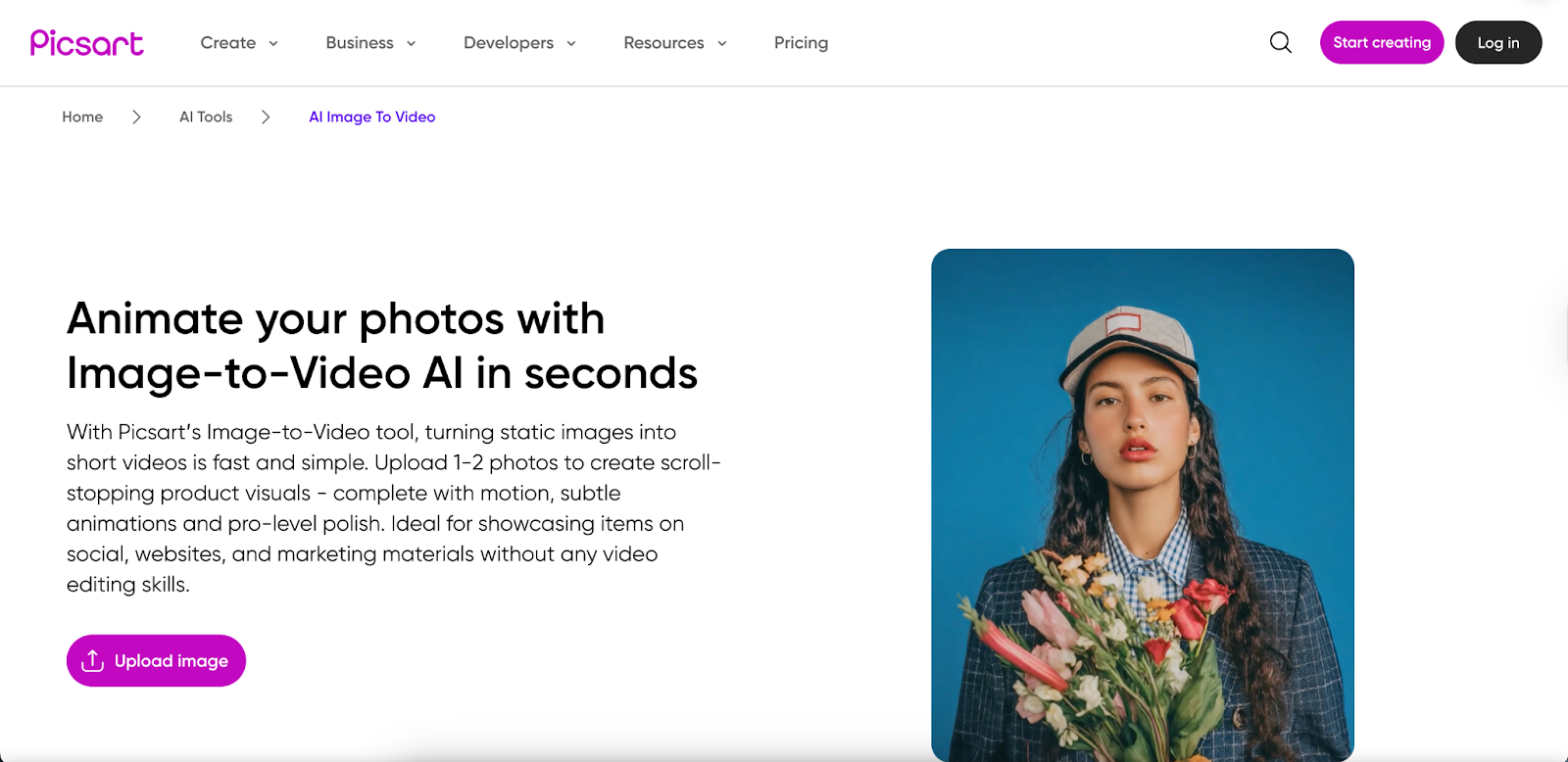
For creators who are passionate about turning static images into dynamic videos, Picsart offers a robust solution with its Image to Video tool. This tool allows you to transform photos into captivating video content with ease. Picsart is known for its photo editing prowess, but it also excels in video editing and creation, making it an essential tool for anyone looking to merge image editing and video production seamlessly.
With Picsart’s Image-to-Video feature, users can import photos, add transitions, effects, and even music to create visually compelling stories. Whether you're a photographer looking to create video slideshows or a marketer who needs to transform a series of product images into an engaging video, Picsart’s tool is designed to simplify the process.
What You Can Do with Picsart Image to Video:
Turn Photos into Videos: Create beautiful videos from still images.
Transitions and Effects: Add professional-looking transitions between photos.
Music Integration: Include music to enhance the emotional impact of your video.
Easy Editing: User-friendly interface with drag-and-drop features.
Picsart has long been a favorite for those seeking creative freedom in photo and video editing, and with the Image-to-Video tool, it’s now even more powerful.
Powtoon: Making Animation Easy with Cartoon Makers
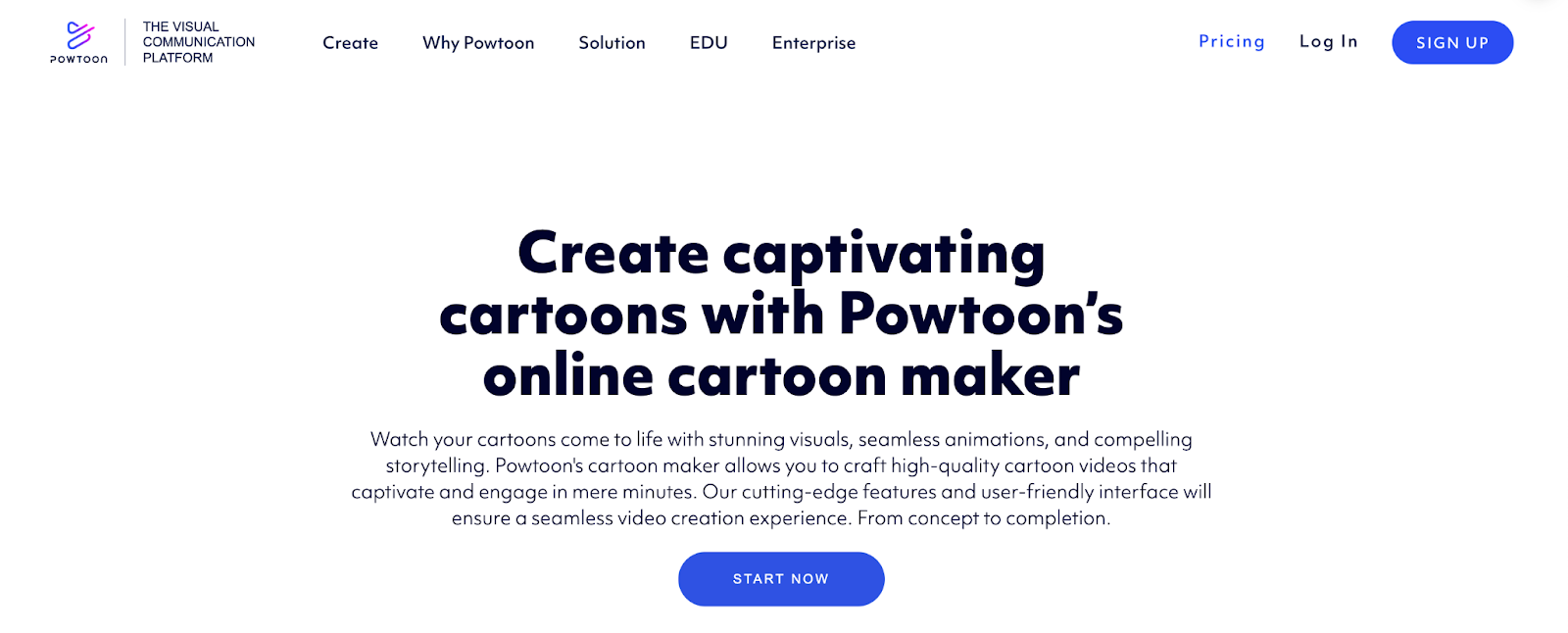
If you're looking for an intuitive and fun way to create animated videos, Powtoon is the tool for you. This platform specializes in creating animated videos, presentations, and infographics with a focus on cartoon-style visuals. You can begin your animation journey with the help of Powtoon's Cartoon Maker. Whether you’re producing educational content, business presentations, or marketing videos, Powtoon’s Cartoon Maker tool helps you create professional animations without the need for a degree in animation.
Powtoon provides an array of templates, characters, and scenes that allow users to easily bring their ideas to life. Whether you're crafting a humorous explainer video or a serious corporate presentation, Powtoon’s animation options can be customized to fit any tone or style.
Features of Powtoon’s Cartoon Maker:
Drag-and-Drop Interface: Easily create animations by dragging and dropping elements.
Customizable Characters: Design unique characters to suit your video’s narrative.
Animated Scenes: Choose from pre-designed animated scenes for quick creation.
Multi-purpose Use: Ideal for explainer videos, educational content, and corporate presentations.
Powtoon is ideal for those who want to produce professional animated videos without the steep learning curve typically associated with animation software. It’s a great choice for businesses, educators, and content creators who want to keep things lighthearted and engaging.
VEED: AI Video Generator for Effortless Content Creation
VEED is an all-in-one online video editor that has quickly become a favorite among creators, marketers, and businesses. With its AI Video Generator, you can turn text into high-quality videos in just a few clicks, no editing expertise required. Whether you’re creating social media content, explainer videos, or marketing campaigns, VEED streamlines the process and saves you valuable time.
The AI Video Generator lets you enter a script or text prompt, and it automatically produces a video complete with visuals, subtitles, and voiceovers. This makes it especially useful for teams and individuals who want to create engaging video content without spending hours on production or hiring professionals.
Why VEED’s AI Video Generator! Stands Out:
Text-to-Video Creation: Generate videos instantly from scripts, blog posts, or ideas.
AI Voice Generator: Choose from realistic AI-generated voices to narrate yourcontent.
Automatic Subtitles: Add accurate, auto-generated captions to boost accessibility.
Custom Branding: Personalize videos with your logo, colors, and fonts.
User-Friendly Editing: Fine-tune your AI-generated video with VEED’s simple editor.
VEED is perfect for content creators, startups, educators, and marketing teams looking for a fast and reliable way to produce professional-quality videos. With its AI-powered tools, you can focus on storytelling and strategy while the platform handles the heavy lifting.
Adobe Spark: Powerful Video Creation Tools
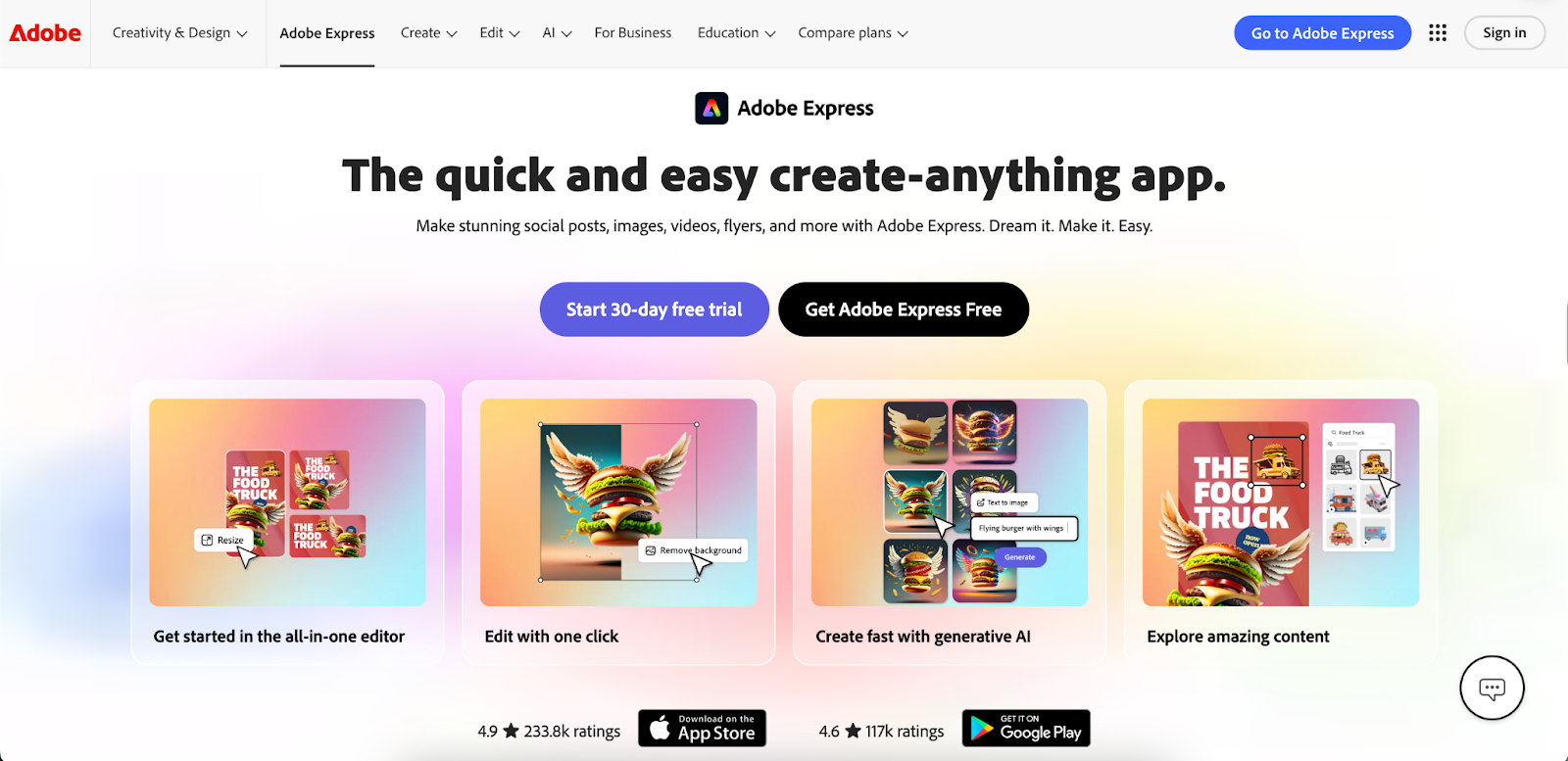
Adobe Spark is a creative powerhouse that enables users to create videos, graphics, and web pages quickly and easily. Adobe is a name that’s synonymous with top-tier creative software, and Adobe Spark is no exception. It provides a suite of tools designed to help individuals and businesses create polished video content without the need for complex editing skills. Whether you're an entrepreneur, social media manager, or educator, Adobe Spark allows you to craft stunning visual content in no time.
The video creation feature of Adobe Spark is perfect for those who want to make engaging videos for social media, websites, or advertisements. The platform offers several pre-made templates that you can customize to your liking, add text, music, and even voiceovers to produce compelling videos. The real power of Adobe Spark lies in its simplicity – you don’t need advanced skills to create beautiful videos, making it an ideal choice for beginners and those on a tight schedule.
Key Features of Adobe Spark:
Ease of Use: Simple drag-and-drop interface for video creation.
Professional Quality: Outputs in high-definition, perfect for marketing materials.
Templates and Themes: A variety of ready-to-use templates for all types of videos.
Customizable: Add your personal branding, music, and text overlays.
What makes Adobe Spark stand out is its cross-platform functionality. You can create videos on your desktop, tablet, or phone, ensuring flexibility and ease of use for creators on the go. Plus, it integrates seamlessly with other Adobe products, allowing you to take your creative projects to the next level.
Canva: Versatile Design and Video Editing Tool
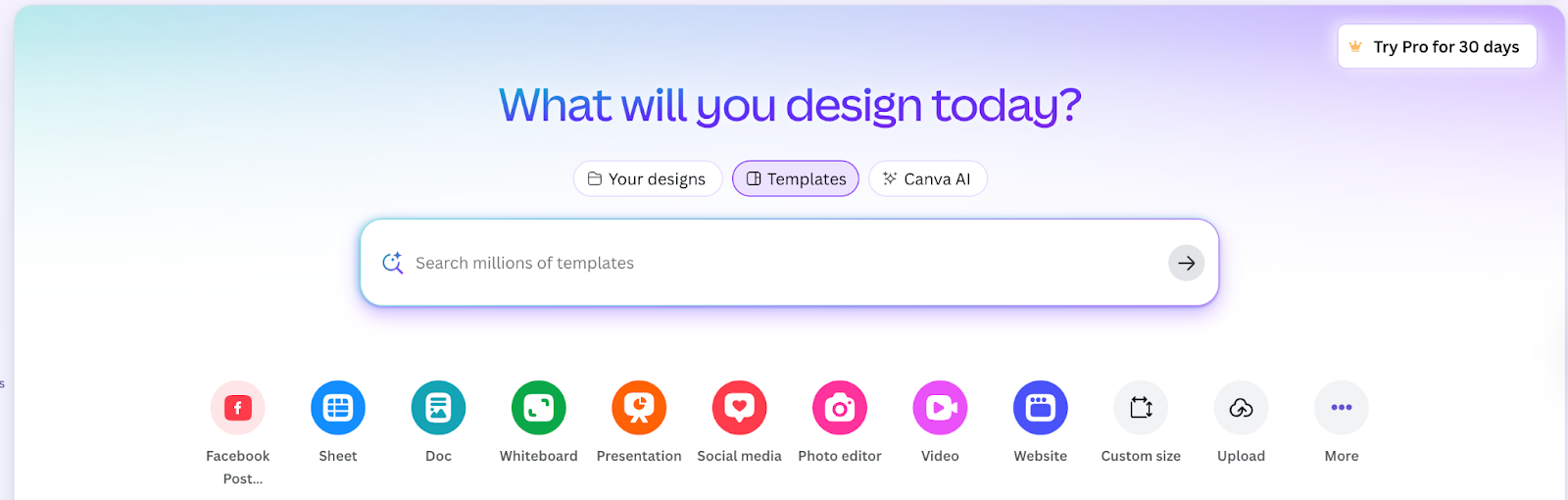
When you think of online design tools, Canva is probably one of the first names that come to mind. Known primarily for its graphic design tools, Canva has expanded to include video editing features, making it a versatile platform for both static and dynamic content creation. Whether you're designing infographics, social media posts, or full-length promotional videos, Canva's powerful yet simple-to-use platform allows you to do it all.
Canva’s video editor is ideal for creating short, impactful videos for social media. You can start from scratch or choose from a wide variety of templates, then customize them with your own video clips, images, text, and music. It’s designed to be intuitive, with an easy drag-and-drop interface that makes video editing accessible to everyone.
Why Canva Stands Out:
All-in-One Platform: Create graphics, videos, and presentations all in one place.
Extensive Library: Access to millions of stock photos, videos, and music tracks.
Video Templates: Ready-made video templates for social media, YouTube, and more.
Simple Editing Tools: Intuitive video editor with no steep learning curve.
For small businesses, marketers, or influencers who want to create engaging content quickly, Canva is an indispensable tool. You can produce high-quality videos without needing to hire a professional editor, making it the perfect solution for DIY creators on a budget.
Animoto: Fast Video Creation for Marketers
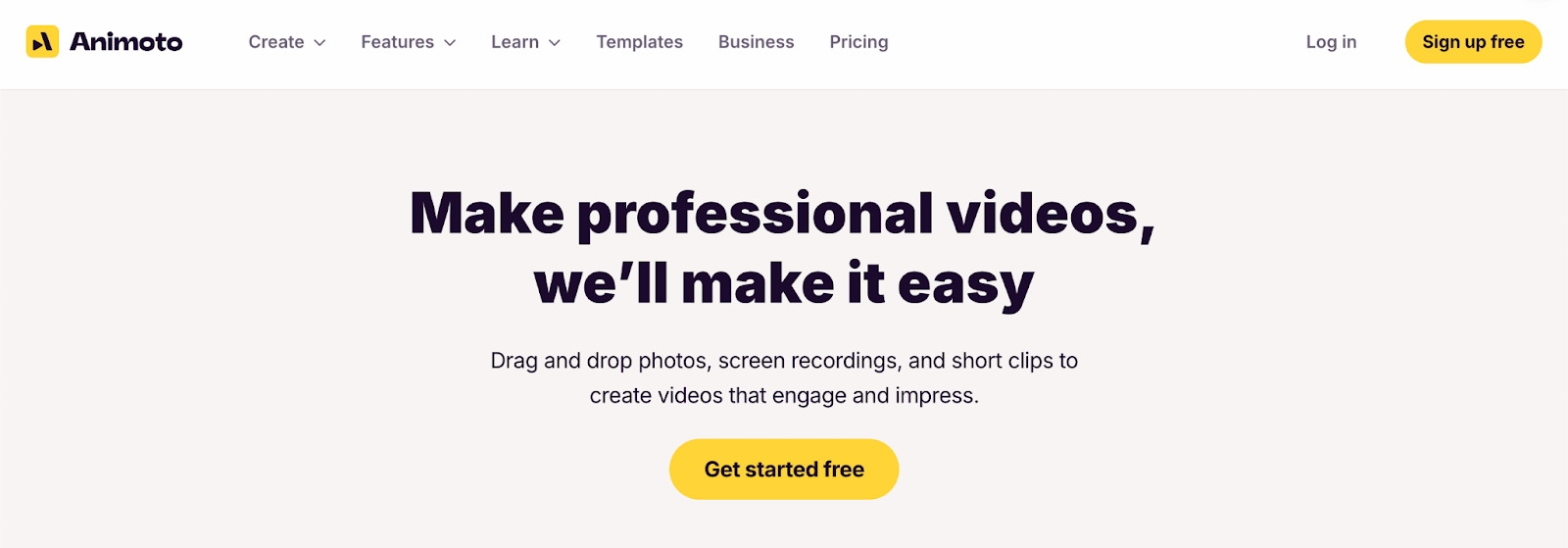
Animoto is a video creation tool that’s perfect for marketers looking to quickly generate video content for social media, email campaigns, or website use. Animoto allows users to create videos from photos and video clips in minutes, offering a range of customization options to suit your marketing needs.
With Animoto, you can create professional-looking marketing videos without having to worry about complex editing. The platform provides templates designed for specific industries, so you can create a video that fits the tone and style of your brand. You can also customize the videos by adding text, music, and transitions to make them more engaging.
Why Animoto Is Perfect for Marketers:
Marketing-Focused Templates: Templates designed for ads, social media posts, and email campaigns.
Quick Video Creation: Create a video in just a few clicks, saving time and effort.
Branding Options: Easily add your logo, brand colors, and fonts.
User-Friendly: No editing experience required – anyone can use Animoto.
Whether you need to create a video ad for Facebook or a product launch announcement for Instagram, Animoto streamlines the video creation process, making it perfect for busy marketers who want to create effective video content quickly.
Vyond: Advanced Animation Tools for Professional Use
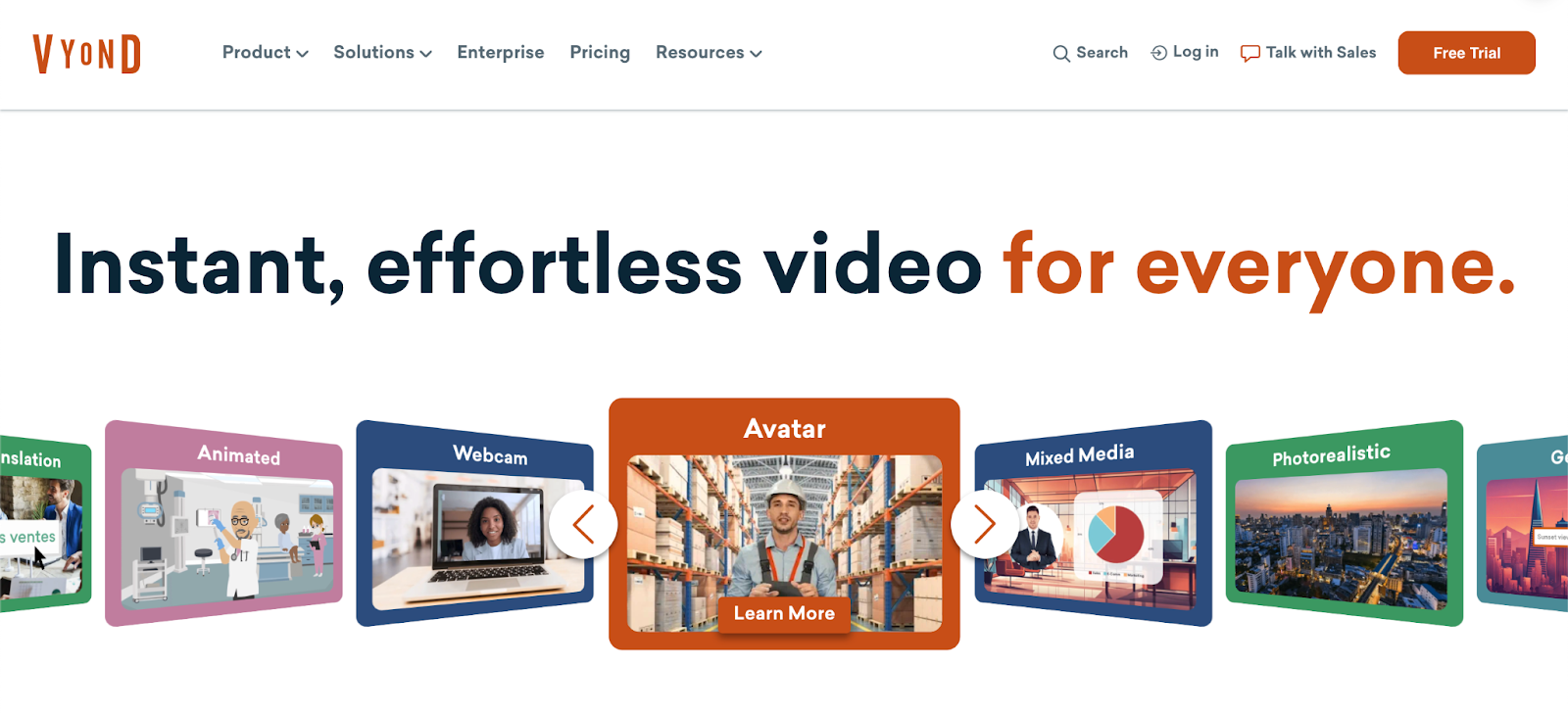
If you’re looking for a platform that specializes in high-quality animations, Vyond is one of the top choices. It’s used by businesses, educational institutions, and professional animators to create engaging animated videos for a variety of purposes, from training videos to explainer videos, to employee onboarding and more.
What makes Vyond stand out is its robust set of animation tools. Unlike other platforms that offer basic animations, Vyond allows you to create more complex animated content. You can customize characters, scenes, and even actions, providing a high degree of flexibility and creative freedom. Vyond’s library includes a vast collection of pre-built assets, including characters, backgrounds, and props, making it easier to bring your animation ideas to life.
Key Features of Vyond:
Advanced Animation Tools: Full control over characters and scene animations.
Customizable Characters: Create animated characters that resemble your brand or team.
Business-Focused: Ideal for corporate training, presentations, and marketing videos.
Cloud-Based: Access your projects from any device.
Vyond is perfect for businesses that need to create professional-grade animated videos for internal training or external marketing. Its intuitive interface allows users to produce high-quality animations without requiring any prior animation experience.
Lumen5: AI-Powered Video Marketing
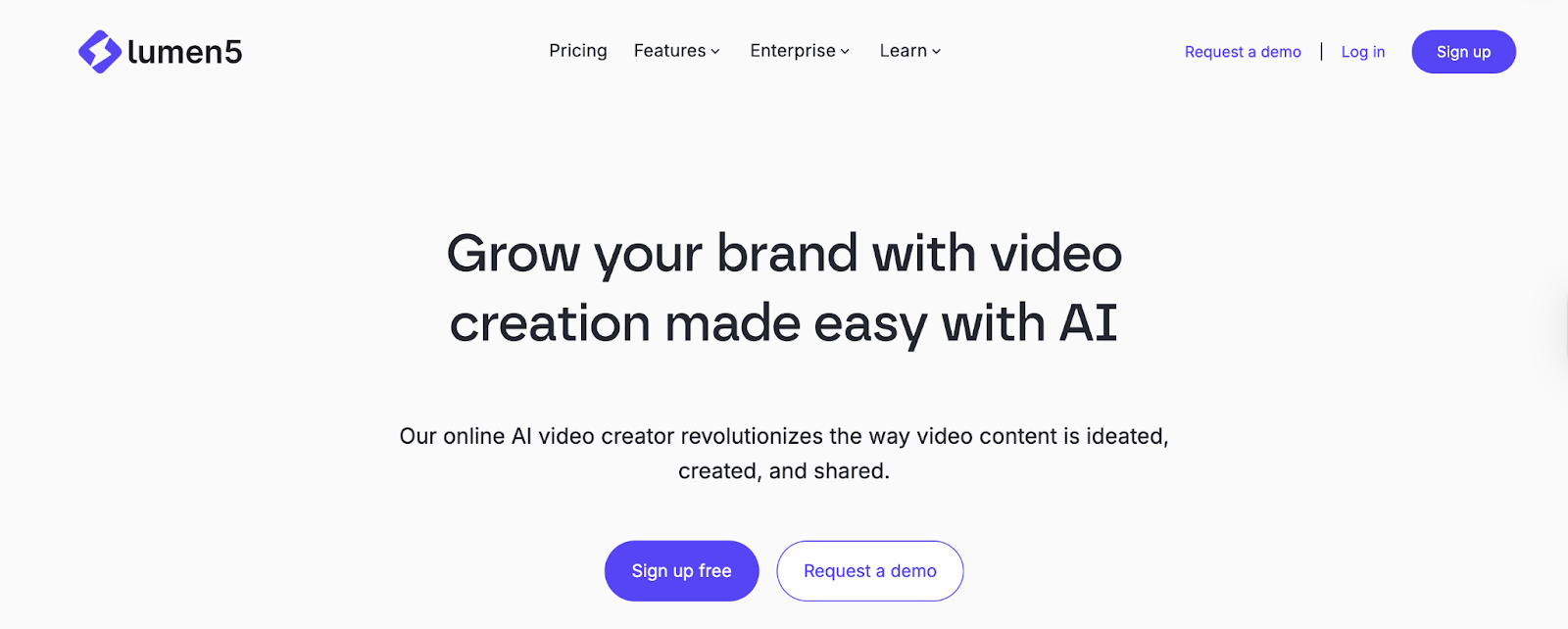
Lumen5 is an AI-powered video creation platform designed to help businesses, marketers, and content creators produce engaging video content from text. It’s especially popular for social media video marketing, as the platform enables you to transform blog posts, articles, and other written content into videos optimized for platforms like Instagram, YouTube, and Facebook.
The platform uses AI to automatically select the most relevant images and video clips based on the text input, making it easier for users to create video content that resonates with their audience. Lumen5 is great for content marketers who want to scale video production and engage their audience with consistent video content without spending too much time on editing.
Lumen5 Features:
AI-Powered Content Creation: Automatically convert text into engaging videos.
Customizable Templates: Choose from various templates tailored for social media videos.
Easy Editing: Drag-and-drop video editing interface.
Optimized for Social Media: Create videos optimized for Facebook, Instagram, and more.
With Lumen5, marketers can create professional-quality video content quickly, making it a fantastic tool for businesses looking to build their brand on social media.
Start using Lumen5 to scale your video marketing efforts.
Conclusion:
In today’s fast-paced digital landscape, having the right tools can make all the difference when it comes to creating compelling video content. Whether you’re a business owner, content creator, or marketer, tools like Renderforest, Fliki, Picsart, and Powtoon can help you produce high-quality videos with ease. Each of these platforms brings unique features that cater to different needs, making them indispensable in the world of video creation.
From AI-driven video generators to powerful animation tools, the tools we’ve covered in this article are designed to simplify the content creation process, allowing you to focus on what matters most – your creative vision.
Frequently Asked Questions (FAQs):
- What is the best tool for creating AI-generated videos?
- Renderforest and Fliki both offer AI-driven video generation, with Renderforest specializing in text-to-video creation and Fliki providing complete video creation from text scripts.
- Can I use these tools for social media marketing?
- Absolutely! Tools like Animoto, Canva, and Lumen5 are great for creating social media-friendly videos quickly.
- Is Powtoon suitable for professional business presentations?
- Yes, Powtoon is widely used for creating animated videos for both professional presentations and corporate training.
- Which tool is the easiest to use for beginners?
- Renderforest, Fliki, and Canva all offer user-friendly interfaces that make video creation easy for beginners.
- Can I create videos from images with Picsart?