
interview coder
Interview Coder is an AI-powered tool designed to help job seekers tackle LeetCode-style coding interviews with confidence and speed. By simply taking a screenshot of a coding problem on any web-based interview platform—like CoderPad, HackerRank, or Codesignal—users receive instant solutions with detailed, step-by-step explanations. Whether you're stuck mid-interview or just prepping, Interview Coder turns pressure into clarity in seconds. What sets Interview Coder apart is its discreet, real-time functionality. No copy-pasting, no tab switching—just press a hotkey and let the AI do the rest. It can also debug and optimize your own code, providing side-by-side comparisons for better understanding. Built for performance under pressure, it’s the ultimate tool to stay sharp and competitive in today's remote technical interview landscape.
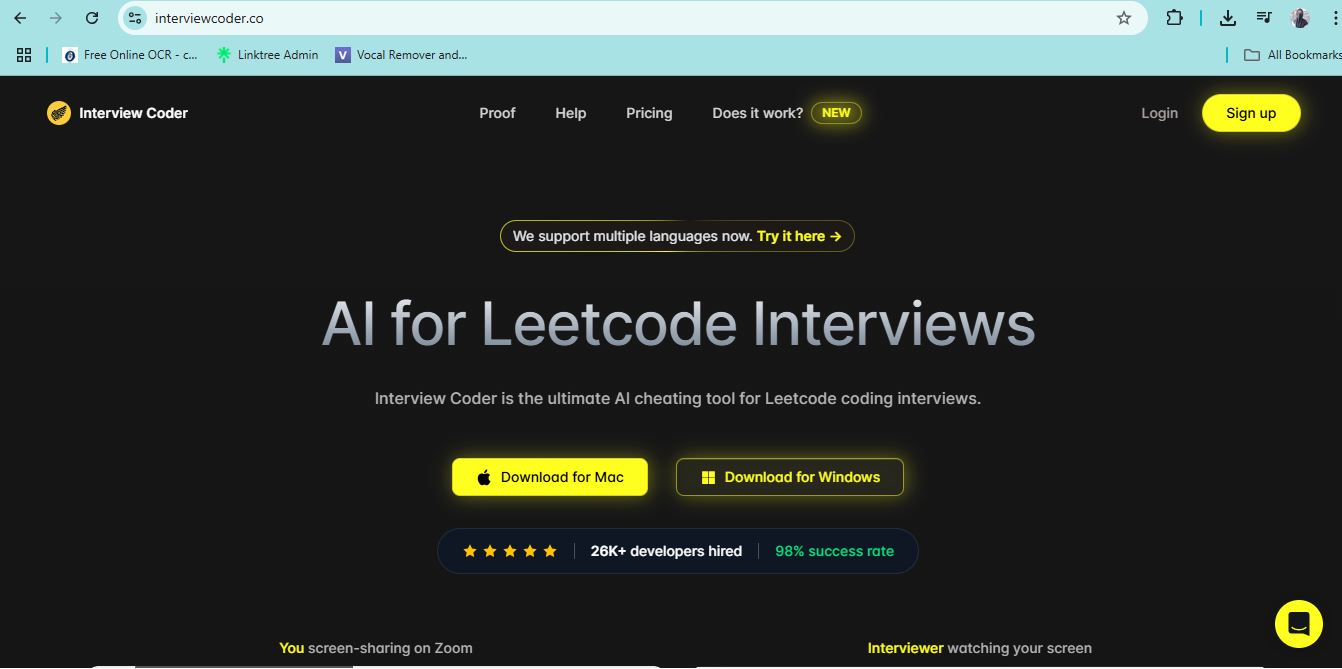
feature
No pros or cons found in features data
Other AI Tools
EnergeticAI
EnergeticAI empowers Node.js applications with enhanced AI capabilities through optimized TensorFlow integration and seamless, rapid deployment, enabling developers to create high-performance, intelligent solutions effortlessly.
Vairflow
Vairflow is a streamlined workflow management tool designed specifically for developers, enhancing development efficiency by optimizing processes for faster builds and cost reduction.
Flatlogic
Flatlogic is a powerful tool that allows users to effortlessly create a database schema by simply describing their application's requirements, streamlining the development process and ensuring a tailored database structure that meets specific project needs.
Faraday
Faraday is an advanced AI-driven customer prediction platform designed to empower businesses by accelerating growth through insightful analytics and targeted strategies.
Flyx
Flyx is an AI-powered productivity tool designed to streamline lead generation, simplify report writing, and enhance design processes, empowering users to work more efficiently and effectively.
Databutton
Databutton empowers users to swiftly create and deploy AI applications independently, streamlining the development process to bring innovative solutions to market with ease.