Chorus
Chorus harnesses the power of AI to convert sales conversations into valuable insights, enabling teams to analyze performance and drive strategic decisions with actionable analytics.
WHAT IS CHORUS?
KEY FEATURES
PROS
CONS
WHO IS USING CHORUS?
PRICING
WHAT MAKES CHORUS UNIQUE?
COMPATIBILITIES AND INTEGRATIONS
CHORUS TUTORIALS
HOW WE RATED IT
Features
- •Efficient Onboarding: Accelerates new sales reps' ramp-up time with real-life call examples and actionable feedback, enabling quicker integration into the sales process.
- •Enhanced Sales Performance: Identifies and replicates successful sales behaviors across teams, driving improved metrics and overall sales effectiveness.
- •Comprehensive Analytics: Provides in-depth insights into conversation dynamics, allowing teams to refine sales tactics and strategies for better outcomes.
- •Seamless Integrations: Easily connects with CRM systems and other tools, ensuring centralized, real-time data access for enhanced decision-making.
- •Continuous Learning: Facilitates ongoing training opportunities by analyzing past calls, enabling teams to stay updated on best practices and emerging trends.
Cons
- •Complexity of Features: The extensive features may overwhelm new users, requiring a learning curve to fully utilize the tool's capabilities.
- •Dependency on Integration: Optimal performance is contingent upon full integration with CRM and other systems, which may limit functionality for standalone users.
- •Cost Consideration: The pricing may be a barrier for small businesses or startups, potentially limiting access to its advanced features.
- •Initial Setup Time: The integration and setup process can be time-consuming, delaying immediate benefits for users who need quick solutions.
- •Variability in User Adoption: Success relies on consistent engagement from team members; inconsistent use can diminish the tool's effectiveness across the organization.
Other AI Tools
MarketAlerts.ai
AI-powered tool delivers real-time market alerts and insights.
EarningsEdge
EarningsEdge empowers investors with a strategic advantage in the competitive landscape of investing, providing cutting-edge insights and analytics to enhance decision-making and optimize portfolio performance.
Dispute AI
Dispute AI streamlines the credit repair process by automating dispute generation, tracking progress, and monitoring results to ensure optimal outcomes for users.
CoinScreener
CoinScreener is an all-in-one crypto trading platform designed for both experienced traders and newcomers, offering a suite of powerful features that streamline market analysis, track real-time price movements, and facilitate informed trading decisions.
Finsheet
Finsheet effortlessly integrates comprehensive financial data into your spreadsheets, streamlining your analysis and enhancing decision-making with real-time insights.
ContractReader.io
Streamline smart contract analysis with syntax highlighting, testnet support, live data, and AI security reviews.