BlinkVideo
BlinkVideo is an advanced AI-powered video creation tool that streamlines the production process by offering features such as automatic captioning, dynamic editing capabilities, and real-time enhancements, ensuring high-quality video content is effortlessly produced.
WHAT IS BLINKVIDEO?
KEY FEATURES
PROS
CONS
WHO IS USING BLINKVIDEO?
PRICING
WHAT MAKES BLINKVIDEO UNIQUE?
COMPATIBILITIES AND INTEGRATIONS
BLINKVIDEO TUTORIALS
HOW WE RATED IT
SUMMARY
Pros
- •**Efficiency in Video Production**: Significantly reduces editing and post-production time, enabling creators to focus on content quality.
- •**Ease of Use**: Features an intuitive interface that caters to both beginners and seasoned professionals, making video creation accessible to all skill levels.
- •**Versatility**: Compatible with various social media platforms, allowing users to create content tailored for multiple audiences seamlessly.
- •**Enhanced Engagement**: Customizable captions and dynamic content features significantly boost viewer interaction, helping videos stand out in crowded feeds.
- •**Regular Updates**: The tool receives frequent updates, incorporating user feedback and introducing new features to enhance functionality and user experience.
Cons
- •**Feature Overload**: New users may initially find the extensive range of features overwhelming, potentially hindering the learning curve.
- •**Language Limitations**: Auto-captioning is available in only 10 languages, which may restrict accessibility for non-English speaking users or diverse audiences.
- •**Platform Dependency**: Primarily optimized for short-form video platforms, making it less suitable for creators focused on longer video formats or traditional media.
- •**Cost Considerations**: Advanced features may come at a premium, potentially deterring budget-conscious users from fully utilizing the tool.
- •**Limited Customer Support**: Users may experience delays in receiving assistance, which can be frustrating when troubleshooting issues or seeking guidance.
Other AI Tools

MindVideo AI
MindVideo AI: Turn Text & Images into Stunning 4K Videos - Free!
LABEL IQ AI
Label IQ AI is a revolutionary AI + Web3 platform built by music industry veterans to empower creators. In just three clicks, musicians, marketers, and filmmakers can generate studio-grade music and video content, mint it as NFTs on Solana, and earn up to 70% revenue with embedded smart contracts. The $DMCAI token powers creation, staking, and community governance. With built-in royalty automation, multilingual video tools, and no need for a crypto wallet, Label IQ AI brings pro-level creation and true ownership to everyone, from independent artists to agencies.

Crreo
Crreo is an instant video creation platform for long-form content. Crreo automates the entire video production process—writing scripts, generating visuals, adding voiceovers, and editing—so creators can go from idea to a full video in minutes. The platform includes text-to-video capabilities, allowing users to quickly turn ideas into professional videos'.

TryVeo3.ai: Free Access to Google Veo 3 for AI Video Generation
TryVeo3.ai lets you easily turn ideas into stunning videos using Google DeepMind’s powerful Veo 3 AI. Just enter a prompt or upload an image — no editing skills needed. Start your free trial and watch your vision come to life in minutes. ✨ Top 4 Features: Free Trial with Google Veo 3: Explore the full potential of Google’s most advanced generative video model — no subscription required. One-Click HD Video Creation: Instantly convert text or images into high-quality videos with realistic motion and vivid detail. Integrated Audio & Voice: Add ambient sound, natural effects, and lip-synced dialogue — all automatically generated. Simulates Real-World Scenes: Veo 3 creates immersive content with lifelike physics, fluid character movement, and cinematic camera effects. Try it now at TryVeo3.ai — and create your first AI-powered video in just minutes!
Mixz AI
Mixz AI: Your All-in-One AI Image & Video Creation Platform Welcome to Mixz AI, your all-in-one AI creation platform. We've integrated popular AI models, enabling you to create stunning images and videos in one place without switching between tools. With our intuitive interface, you can produce amazing works by simply entering basic parameters—no professional skills required. Mixz AI lets creators focus on creativity, not tool-hunting, empowering everyone to explore the limitless possibilities of AI creation.
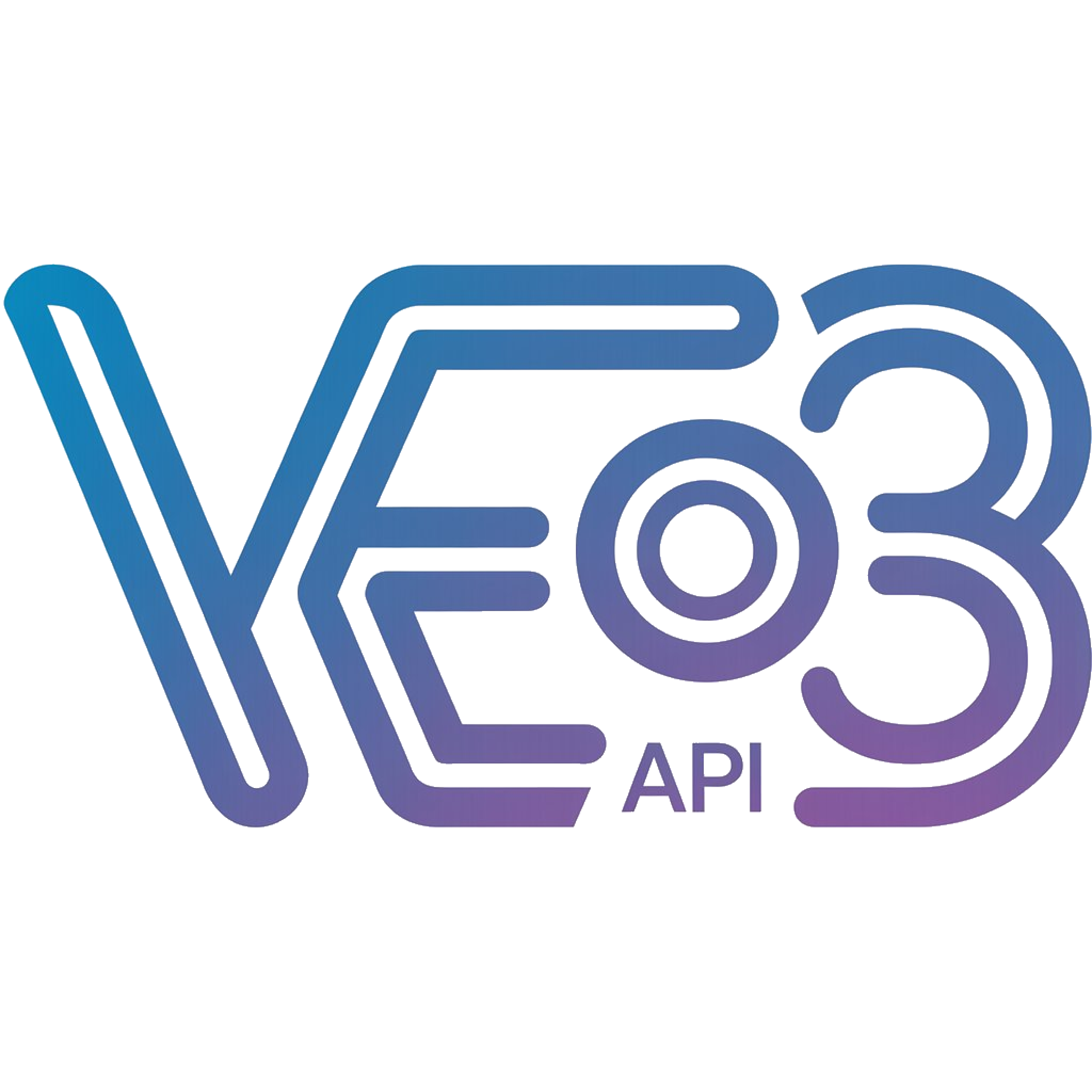
Veo3API.ai: Affordable Veo 3 API with Fast/Turbo & Quality Modes
Veo3API.ai offers an affordable and easy-to-use API that lets you create high-quality 1080p AI videos with synchronized audio, all at a fraction of the cost compared to other providers. With two flexible API modes—Fast/Turbo Mode for fast and budget-friendly video generation, and Quality Mode for crisp and detailed visuals—you can choose the best option based on your project needs. Why You’ll Love Veo 3 API: Extremely affordable: Costs about 30% of what you'd pay with competitors like Replicate and Fal.ai—big savings for developers. Veo 3 Fast/Turbo Mode: Optimized for speed and low cost, making it perfect for quick prototyping or scaling large projects. Veo 3 Quality Mode: Provides higher detail and sharper visuals for more polished, professional content. Scalable and reliable: Handles high-concurrency workloads with ease, ensuring smooth performance even during peak usage. Try It Now! Visit the Veo3API.ai Playground and explore both modes to see which one fits your project best!