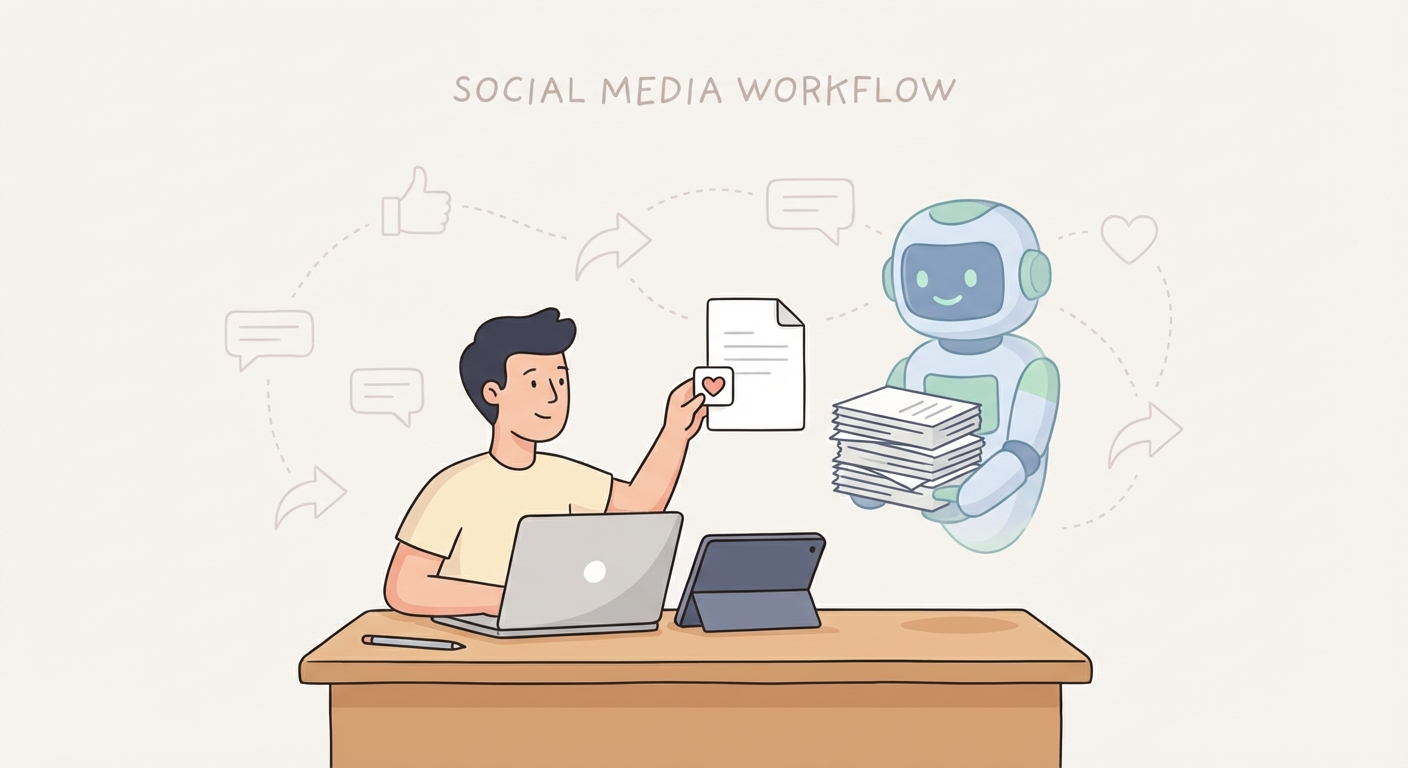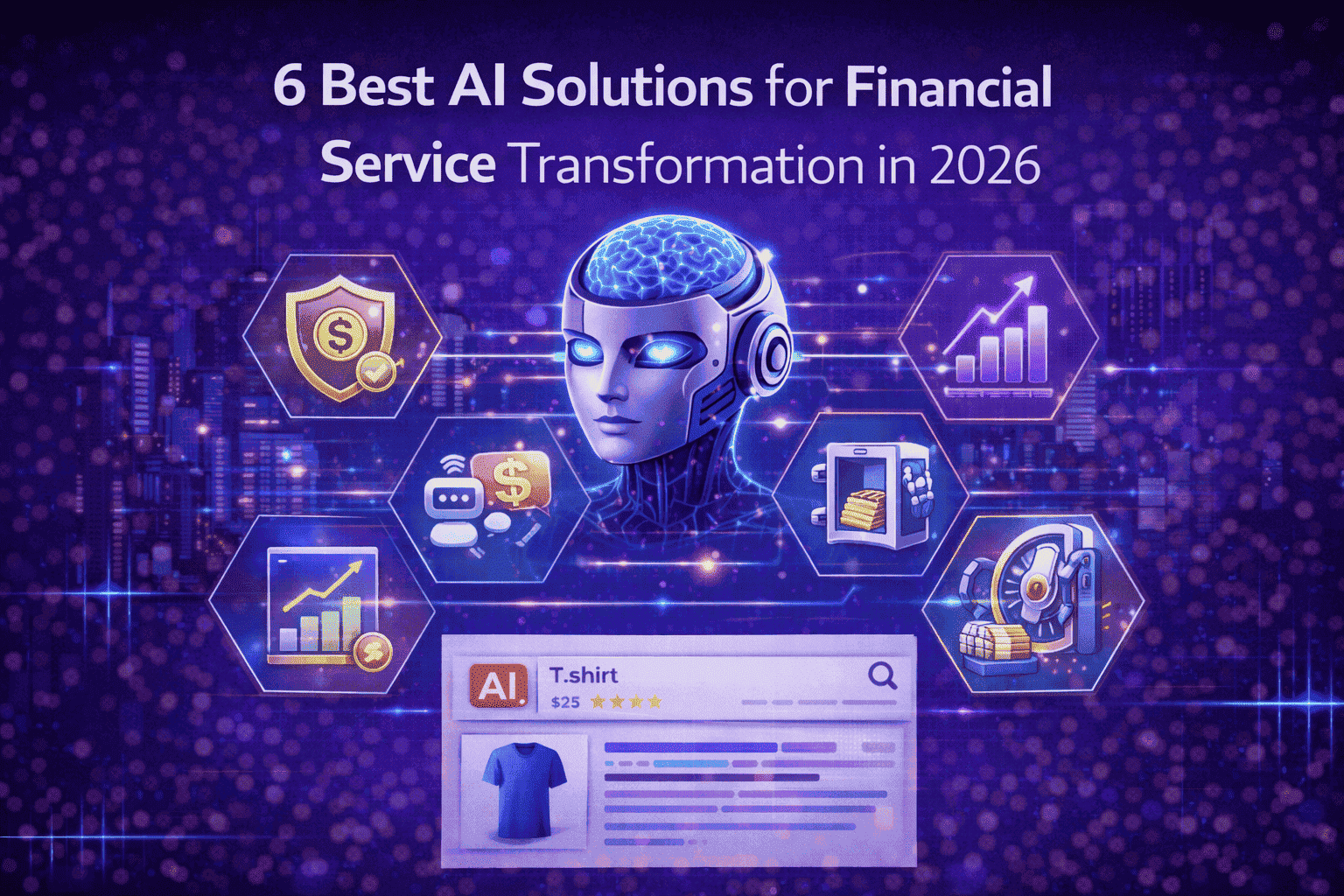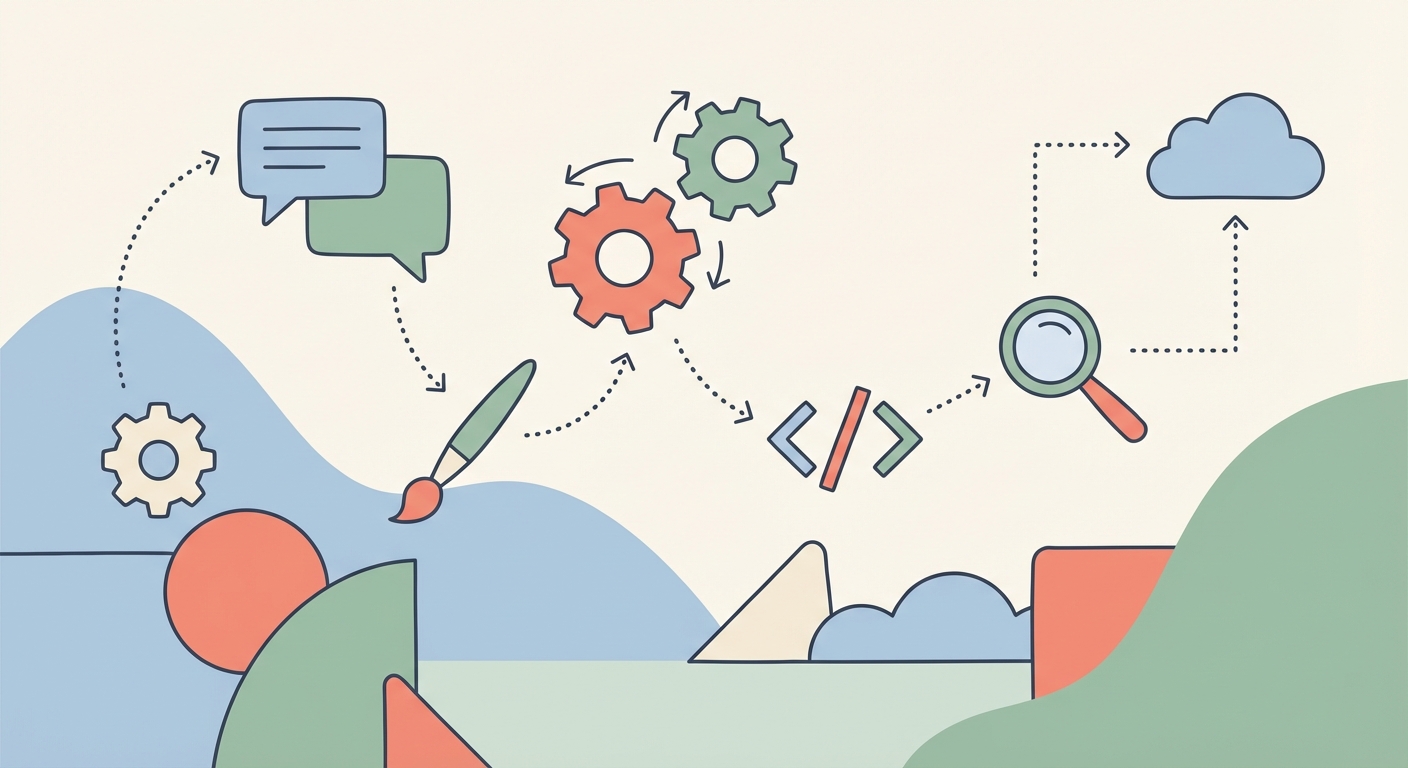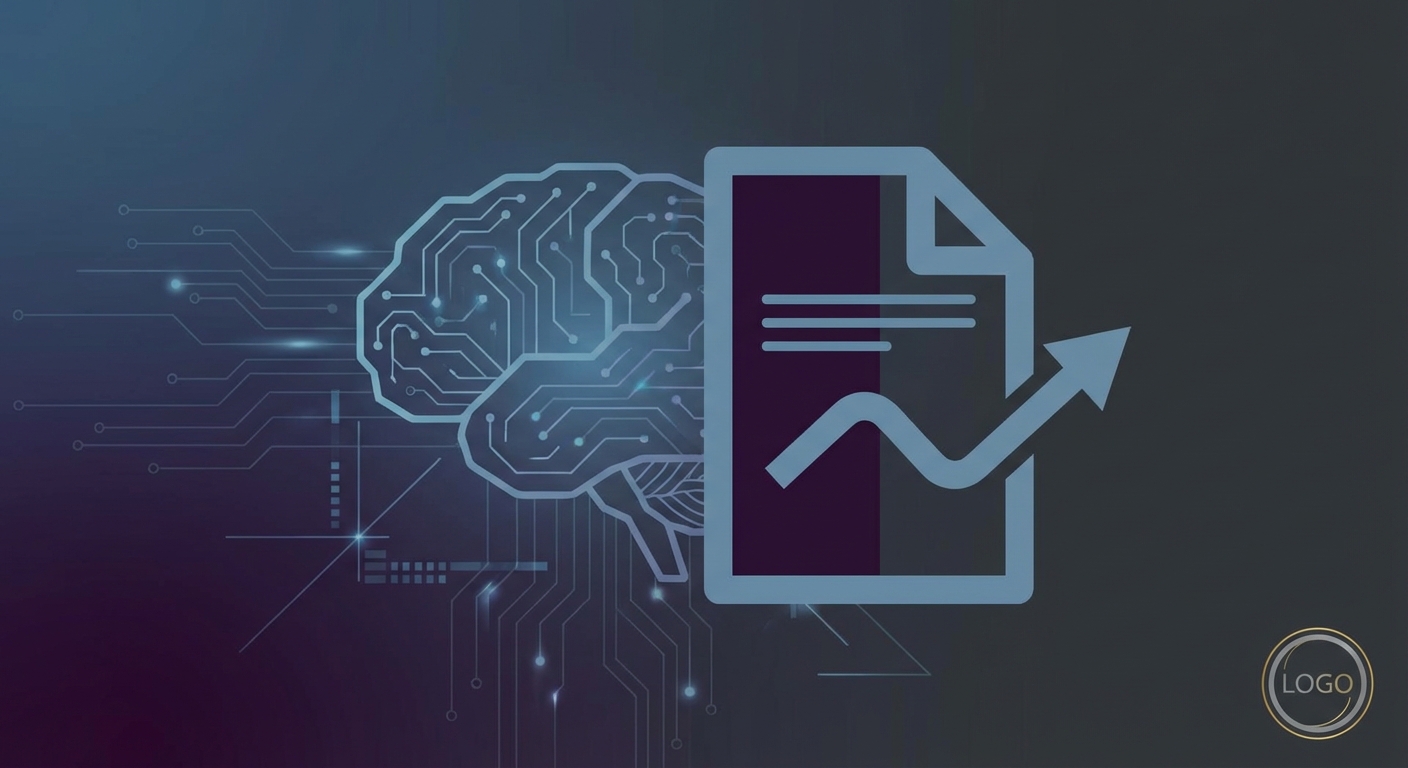Top 7 Best Image to Text Conversion Tools in 2025 (Explore Now)
For Mac users, the data embedded within images, screenshots, photos of receipts, invoices, or scanned documents can be a frustrating hurdle. But, there’s no need to worry more; image to text converters bridge the gap swiftly by extracting text and storing it into an editable text format. A tool like cardscanner.co is one of the best online utilities on the internet that works well for converting images into editable text format on Mac OS. Here we are going to break down the top image to text converters, including both downloadable software and convenient online options that will assist in text extraction on Mac.
Software Solutions
- TextSniper: It is a powerful and versatile source that works with various image formats and provides high accuracy in text extraction. This utility integrates with screen capture tools and offers features such as text editing and translation. It is a great source for diverse text-based extraction needs, but it requires a paid license.
- ABBYY FineReader PDF 15 for Mac: Primarily known for its accuracy, it can handle photos with complex layouts, multilingual documents, and low-quality images. This image to text converter for Mac is loaded with extended features such as document comparison, batch processing, and several other output formats, which can take up significant space on MacBook over time. Highly recommended for professionals who need top-notch accuracy and advanced features. Not ideal for casual users due to its paid license and potential steeper learning curve.
- PDFpen Pro: One of the best PDF editing suites, it provides robust image to text transformation capabilities. It can handle scanned documents within PDF files and offers full-fledged editing tools for the newly extracted text. Highly recommended for users who extensively work with PDFs and require advanced image to text conversion. Not suitable for free users, as it is a paid program that focuses primarily on PDF editing.
Online Converters
- TheOnlineConverter: This is a user-friendly and easy-to-navigate online conversion source, including a free image to text converter. It supports multilingual conversion and exports the converted text into various formats. Highly recommended for users seeking convenient and quick image text extraction without software installation. Not ideal if your image to text conversion needs involve layout preservation.
- Cardscanner: Known for its OCR (Optical Character Recognition) capabilities, it offers both free and paid versions of image to text extraction online. No sign-up process is required; simply drag and drop images, crop if needed, click Convert, and Copy or Download the extracted text into an editable format. Best for instant, easy-to-navigate image to text conversions with a clear UI. Not recommended for users seeking only a free conversion utility.
- It'sPDF.com: Specializing in PDF-related tasks, it provides a powerful image to text converter loaded with extended features. Its image to text extractor supports various image formats, processes files in batches, and offers multiple output options. Best for those who want to transform images along with PDF files. Not suitable for users seeking complete offline functionality as it is an online file converter.
- ImgtoText.net: A straightforward name for a straightforward tool, it provides a free service with an AI-powered OCR engine. It supports various image file formats, offers basic editing capabilities for the extracted text, and provides optional translation features. Highly recommended for those who seek simple and free conversions with a simple UI. Not suitable for those who want offline image to text conversion as it is an online tool.
Choosing the Right Tool
The perfect image to text converter for Mac mainly depends on user preferences or needs. Consider these factors:
- Accuracy Requirements
- Features Needed
- Budget
- Security Concerns
Using a receipt OCR API ensures that you get the most accurate results based on the latest AI machine learning models. By exploring the above-discussed tools and understanding your preferences, you can swiftly unlock the power of image to text converters to process conversions on Mac. They all efficiently convert and extract data from images and convert it into an editable and accessible text format.