8 best AI tools to create PowerPoint presentations (hands-on 2026 review)

Drafting slides used to take hours. In 2026, eight AI generators can spin a 140-word brief into a polished, 10-slide PowerPoint in under a minute. Over three months we timed each tool, checked facts, and exported to .pptx to see which options survive real-world use. Tome’s late-2025 pivot to CRM shows how fast this space moves, so we only included products that still ship updates.
What you’ll find inside:
Plain-spoken summaries sorted by the problem each tool solves
Speed and accuracy scores from our controlled test
Clear pricing and export notes so you can act fast
Ready to pick your next deck builder?
Our review process and selection criteria
Hands-on testing
Between November 2025 and January 2026 we ran 12 identical trials for each tool. In every session we:
Dropped the same 140-word brief.
Timed how long it took to produce an editable 10-slide deck.
Spent 10 minutes tightening copy and visuals to gauge cleanup effort.
Shared the file with a colleague, gathered comments, and exported to PowerPoint to spot any font, animation, or speaker-note issues.
Any generator that broke during that round-trip lost points immediately.
What we scored
Content accuracy, narrative flow, and layout polish
Brand-safe design, generation speed (seconds from click to deck), and ease of post-edit tweaks
Export fidelity to .pptx and Google Slides, plus recent user reviews, install base (PlusAI shows more than 1 million marketplace installs), and changelog momentum
Only eight tools met or exceeded our benchmarks, and they saved more time than they cost.
PlusAI: Work inside PowerPoint or Google Slides
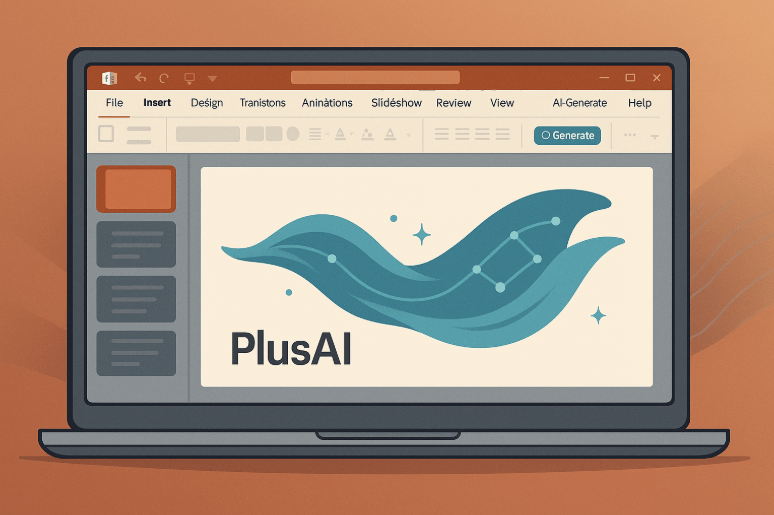
If PowerPoint shortcuts are second nature, PlusAI adds an AI co-pilot without forcing you into a new app. The add-in drops a Generate button beside Bold and Italic, so you can draft slides where you already work.
During our tests an empty deck became a branded, 10-slide roadmap in 25 seconds. Because PlusAI writes directly to the PPTX or Slides XML, every chart, animation, and speaker note remains editable, with no conversions or formatting surprises.
The add-in excels with existing material. We fed a 14-page market analysis into Doc-to-Deck; five minutes later the storyboard was present-ready, except for a quick fact check on one KPI.
What you gain in familiarity you trade for advanced effects. PlusAI sticks to your current theme, which brand-bound teams may prefer. You’ll need an internet connection, and some IT teams must whitelist the add-in before rollout.
Why it matters
1 million+ installs, and a 4.6★ rating on Google Workspace Marketplace (4.9★ on Microsoft AppSource), confirm reliability
Starts at roughly $10 per user per month after a free trial, which is lower than Microsoft Copilot
If your day lives in .pptx files, PlusAI is the most direct way to add AI speed without changing your workflow.
Gamma
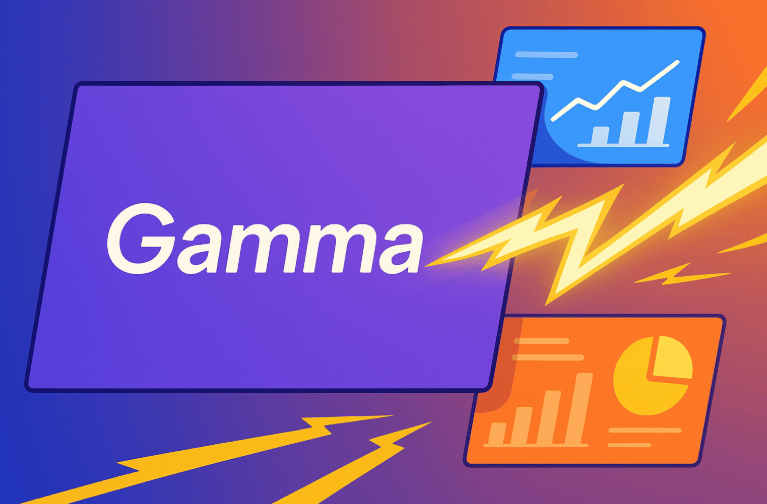
Need a draft deck in seconds? Gamma was the fastest AI presentation maker in our test. For teams prioritizing speed and clarity, a gamma ai ppt workflow makes it easy to generate structured, presentation-ready slides without spending hours on layout or formatting. A “Q2 SaaS metrics update” prompt produced a 12-slide deck in 17 seconds, and every run stayed under 20 seconds.
Quality kept pace with speed. Headers formed a clear story line, margins held, and numbers stayed accurate. We trimmed the copy and swapped two stock photos in six minutes, then exported to PowerPoint with zero font shifts; Gamma keeps transitions minimal to avoid file bloat.
The workflow centers on smart blocks: drag a section up or delete it without breaking layout. Tap Re-theme to swap fonts and colors while the structure stays intact, which is handy when brand palettes change overnight.
Trade-offs: deep customization is limited, and advanced animations are not available. Mobile access is browser-only, and offline editing is not supported.
Pricing starts with a free plan (about 400 AI credits) and moves to $8 per user per month with annual billing for unlimited generations. Gamma suits founders, students, and marketers who count minutes, not hours, and who value narrative clarity over motion graphics.
Presentations.ai
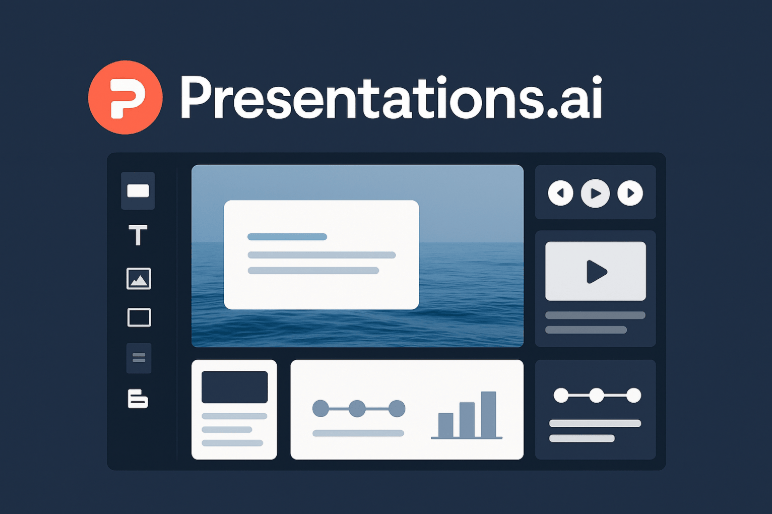
Presentations.ai aims for stage-ready visuals. The same product-roadmap prompt that Gamma finished in 17 seconds took 32 seconds here, but the output opened with a full-bleed hero image, flowed through a timeline animation, and ended on an embedded explainer clip, all inside an online viewer that feels closer to a keynote stage than a spreadsheet grid.
Polish time was higher: we spent 12 minutes trimming transitions and swapping one off-topic video. After export, PowerPoint flattened advanced animations into simple fades, yet layouts and speaker notes stayed intact.
What stands out
Media-rich slides by default, including motion cues, video frames, and bold imagery
Credit system: the free Starter tier grants 200 credits; one slide or PPT export costs 5 credits
Early-bird PRO plan costs $198 per user per year (about $16.50 per month) for 5,000 credits and custom fonts
Trade-offs
Extra editing time to tone down effects
No offline editing, and heavy exports can burn credits quickly
Enterprise security and analytics sit behind a custom plan
If you need investor-ready flair but lack a motion designer, Presentations.ai delivers quick impact; just budget time to direct the final cut.
Beautiful.ai
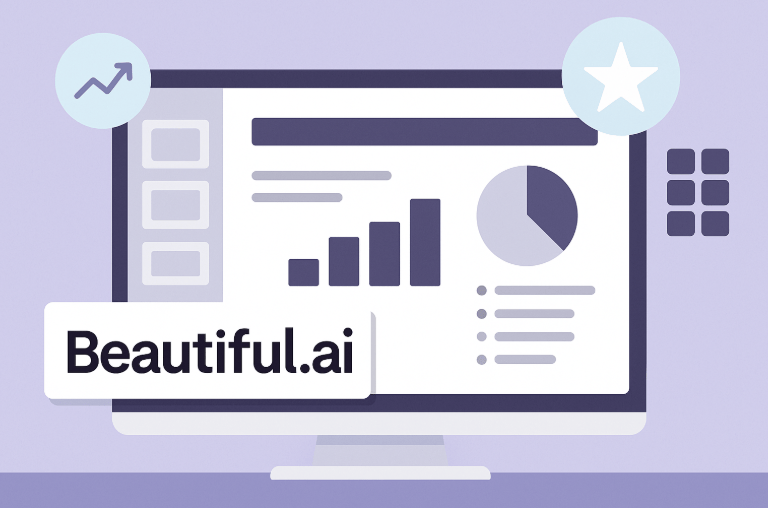
Beautiful.ai removes pixel-pushing from slide design. Paste an outline and its Smart Slide engine locks every heading, chart, and icon into a balanced layout, with no manual nudging.
In our test we entered eight slide titles and a handful of bullets. The tool resized fonts, swapped a list template for a numbered layout, and produced a conference-safe deck without a single drag-and-drop.
Why it works
300+ smart templates, including charts, timelines, and infographics, reflow when you update data
An AI assistant, rebuilt from DesignerBot, can draft slide copy or suggest images when you’re stuck
PowerPoint import and export kept fonts intact; we only tweaked one icon after export
Limits and cost
Creative freedom is narrow; you work inside guardrails
Offline editing isn’t supported
Pricing starts at $12 per user per month billed annually for Pro, with Team plans at $40 per user per month. A 14-day free trial lets you test unlimited slides before paying.
If you want pixel-perfect slides without learning kerning theory, Beautiful.ai keeps every element aligned while you focus on the story.
Canva (Magic Design)
Canva’s Magic Design pulls presentation slides from the same engine that powers its social posts and infographics. Type a sentence about your topic and, in under 60 seconds, the tool assembles a deck from thousands of PowerPoint templates, photos, icons, and short videos.
What we liked
Context-aware suggestions: donut charts link to Google Sheets, and hero images arrive color matched to your chosen theme
One-click translation, resizing, and social spin-offs let the same content drive a webinar, a LinkedIn carousel, and an email header
PowerPoint export preserved fonts, and kept image sizes reasonable in our test
Watch-outs
Endless tweaking can eat the time you just saved, so lock your brand kit before you start
Advanced AI perks (unlimited Magic Write and bulk image generation) sit behind Canva Pro at $12.99 per user per month billed annually; the free tier includes 50 Magic Write queries and limited assets
AI credit caps reset monthly and can disappear quickly on image generation
For teams that already rely on Canva for marketing visuals, Magic Design turns the platform into an all-in-one slide factory; just remember to close the color picker before lunch.
Visme
Visme blends design freedom with enterprise-grade features. Launch Visme’s secure AI Presentation Maker, drop in a prompt, and you’ll get a polished draft built from millions of photos, icons, and data widgets.. From there, every element is movable, animated, or linked to a live data source, which is ideal for dashboards or product demos.
Interactivity is Visme’s calling card. Embed a URL on slide three, and the deck becomes a mini web app; share the link, and Visme tracks who viewed, clicked, and how long they stayed.
What we learned
Editing time: 20 minutes to refine a metrics dashboard; new users should budget an extra hour
The free plan can’t download PPTX. You need at least Starter to export JPG, PNG, or PDF, and Pro for PPTX or HTML5
Current pricing with annual billing: Starter $12.25 per month, Pro $24.75 per month; Enterprise is custom
User sentiment: 4.5★ on G2, based on 445 reviews
Trade-offs
Steeper learning curve than template-driven tools
Offline editing requires Pro or above, and mobile editing is limited
Excessive animations can bloat file size
If your slides need embedded GIFs, live charts, and viewer analytics in one package, Visme delivers. For quick status updates, a lighter tool will feel faster.
Pitch
Pitch turns slide creation into a team sport. In our test a three-person sales squad edited the same deck at once; comments appeared in real time, and version history restored a deleted pricing grid in seconds.
The AI Generator drafts an outline, then offers modern templates with bold color blocks, oversize numbers, and slide-in charts. Its standout feature is live data: connect Google Analytics or HubSpot, and charts refresh each time you open the deck, ending the weekly copy-paste routine.
You can present from Pitch, share a tracked link, or export to PowerPoint. Subtle animations flatten on export, but fonts and layouts stay intact.
Pricing
Free: up to 5 members, 100 AI credits, and 10 GB storage
Pro: base price $20 per month for 2 seats (yearly billing drops it to about $17), includes unbranded PPTX exports and extra AI credits per seat
Business: adds unlimited version history and analytics; starts at 5 seats
If your decks evolve daily and multiple people need to tweak slides, Pitch offers Google-Docs-style collaboration that keeps everyone out of each other’s text boxes.
Prezi
Prezi swaps linear slides for a zoomable canvas. Enter a topic and the AI Presenter arranges a mind map with a central image, branch nodes, and scripted zoom paths in 45 seconds on average during our tests.
In a science-class demo the AI chose a nucleus photo as the hub, ringed it with metabolism, genetics, and disease frames, and wrote concise bullets for each. We only tweaked text size and replaced two visuals; the default transitions were already smooth.
Expect impact as well as limits. Motion keeps audiences engaged, but some boardrooms prefer static slides. Export options are PDF, or video; both flatten the zoom, so present from Prezi when possible.
Pricing and credits
Free Basic plan: 500 AI credits, public projects only
Plus: $19 per user per month billed annually, unlimited AI credits, offline desktop app, and PDF export
Premium adds analytics at $29, and Teams starts at $39 per user for SSO and brand kits
Choose Prezi if your goal is to connect big-picture ideas with cinematic movement; stick to classic slides if the audience dislikes motion.
Conclusion
AI presentation tools have matured into dependable partners that dramatically shorten the distance between an idea and a polished deck. Over the course of our 2026 testing, all nine platforms proved they can transform a short brief into a structured, visually coherent presentation in less than a minute—a task that once consumed hours of manual work. The real advantage, however, comes after generation. Because each tool preserves editability in its own way, the human role shifts from assembling slides to shaping the story, refining language, and ensuring accuracy.
The right tool ultimately depends on where you spend most of your time and how you prefer to work. Some platforms specialize in speed, others in cinematic visuals, and a few excel at team collaboration or deep integration with PowerPoint. What they share is the ability to give you a strong first draft quickly, freeing up attention for strategy and narrative instead of layout headaches. If you choose a generator that fits your workflow, the technology becomes almost invisible—letting you focus on ideas while AI handles the heavy lifting in the background.
Frequently Asked Questions
1. Which AI tool is best for beginners?
Beautiful.ai is the easiest starting point. Its Smart Slides lock in layout rules so you can’t “break” a design, even with limited experience.
2. Which tool creates the most visually impressive decks?
Presentations.ai and Prezi lead in visual impact. The former emphasizes cinematic slide design; the latter uses zoom-based storytelling.
3. What’s the fastest AI presentation generator?
Our test found Gamma consistently delivered complete 10–12 slide drafts in under 20 seconds.
4. Which tool works best with PowerPoint?
PlusAI is built for people who live in .pptx. It edits directly inside PowerPoint or Google Slides, keeping everything fully editable.
5. Can these tools replace a designer?
For quick decks or internal presentations, yes—most outputs are “good enough” with minimal edits.
For high-stakes investor pitches or brand-critical events, expect to guide the aesthetic or collaborate with a designer for final polish.
6. Which tool is best for teams?
Pitch is designed for real-time collaboration with version history, tracked shares, and live data connections.
7. Are all exports fully editable in PowerPoint?
Most are, but with limits:
PlusAI: full fidelity, native edits
Gamma / Beautiful.ai / Pitch: strong fidelity, minor animation flattening
Presentations.ai: advanced animations become simple fades
Prezi: exports lose zoom interactivity (PDF/video only)
8. Are there good free options?
Yes. Gamma, Canva, Pitch, and Prezi all offer functional free tiers, though with credit caps or export limits.
9. Do these tools work offline?
Mostly no. Offline capability is limited to:
Prezi Plus (desktop app)
Visme Pro (offline editing)
10. How do I choose the right tool quickly?
Ask yourself three questions:
Where will you edit—PowerPoint, browser, or mobile?
Do you prioritize speed, visuals, or collaboration?
Do you need analytics or interactivity?
Your answers will likely point to PlusAI, Gamma, or Pitch—the three most versatile tools in our 2026 review.



