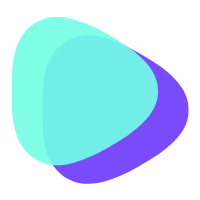
Seedance 2.0 View Seedance 2.0
Seedance 2.0 is a cutting-edge multi-modal AI video generator that combines text, images, audio, and video to produce cinematic, reference-driven video content with intuitive natural language control.
Topaz Video AI elevates your videos to cinematic brilliance by utilizing advanced AI technology for seamless enhancement, ensuring stunning visuals and captivating storytelling.
No reviews yet. Be the first to review this tool!
Share your experience with Topaz Video AI tool and help others make informed decisions.
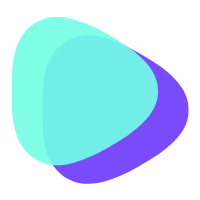
Seedance 2.0 is a cutting-edge multi-modal AI video generator that combines text, images, audio, and video to produce cinematic, reference-driven video content with intuitive natural language control.
Gracker.ai helps B2B SaaS companies get discovered in AI search results across ChatGPT, Perplexity, Claude, Gemini, and more. Automate content creation, track AI visibility, and outrank competitors without a full marketing team.

AI Virtual Staging is a simple and practical tool made for real estate listings. It helps turn empty or messy rooms into clean, well furnished spaces that look natural and realistic. The original room layout, camera angle, and lighting stay the same only the furniture and styling are improved. Along with virtual staging, it also offers Furniture Removal to clear out unwanted items, Day-to-Dusk to make exterior photos look warmer and more attractive, and 2D-to-3D Floor Plan conversion so buyers can easily understand the property layout. The process is quick and easy. Just upload a photo, choose what you want to change, and get the result in minutes. AI Virtual Staging helps your property photos look better, get more attention online, and make a stronger first impression without spending a lot of time or money.

Nano Banana is an AI-powered image editor that makes it effortless to create, transform, and refine visuals using simple text prompts. Built on cutting-edge models like Gemini 2.5 Flash Image, it delivers fast, high-quality results for artists, creators, and marketers alike. Main Features Prompt-Based Editing: Describe your idea in plain text and instantly generate precise, consistent edits. Consistent Characters & Scenes: Keep styles, faces, and elements aligned across multiple images. High-Resolution Output: Create stunning visuals suitable for professional use in seconds. Versatile Image Generation: From photorealistic portraits to creative concepts, Nano Banana adapts to any style. How It Helps Users Nano Banana empowers anyone—whether a professional designer or a complete beginner—to produce polished, ready-to-use images without technical skills. It saves time, inspires creativity, and makes high-quality AI image editing accessible to everyone.
Enjoy the fun of AI face swapping online by simply uploading your photo. It's free and requires no login. No watermarks on AI face swap image.
What the Picsman APP has Remove Background - Erase backgrounds from photos with one touch, set white backgrounds, transparent backgrounds or any colour backgrounds for your objects, you can also upload or just use the background photos we provide. Batch Edit - Save time by editing dozens of photos at once with batch editor. Magic Eraser - Easily remove objects from your images. Photo Enhancer - Make your photos brand new and in HD resolution. AI Art Generator - Text to image and image to image made simple. Turn ideas into visuals in seconds. AI Background - Instant background generator, helps you create studio-quality product images in seconds. AI Filters – Transform your photos into Ghibli, Anime, Oil Painting, Pixel, Clay, Watercolor, and many more fun styles. AI Image Expander – Easily expand your photos to any size without stretching or cropping them. AI Replace – Replace any item in the image with anything you want using just a few words. AI Clothes Changer – Try on various outfits virtually and discover your fashion look!
Fakeface is an innovative online face swap tool designed for creatives looking to enhance their videos, photos, and GIFs. Its advanced AI technology enables realistic and high-speed face swapping, making it perfect for content creators who want stunning results that capture attention and elevate their projects effortlessly.
Edit, transform and enhance photos with text prompt