
GenColoring AI View GenColoring AI
GenColoring AI is an online platform that leverages AI to turn photos, text, and names into unique coloring pages effortlessly.
PowerDirector transforms video editing by leveraging cutting-edge AI technology, ensuring seamless cross-platform compatibility while offering a vast array of effects for enhanced creativity.
No reviews yet. Be the first to review this tool!
Share your experience with PowerDirector tool and help others make informed decisions.

GenColoring AI is an online platform that leverages AI to turn photos, text, and names into unique coloring pages effortlessly.
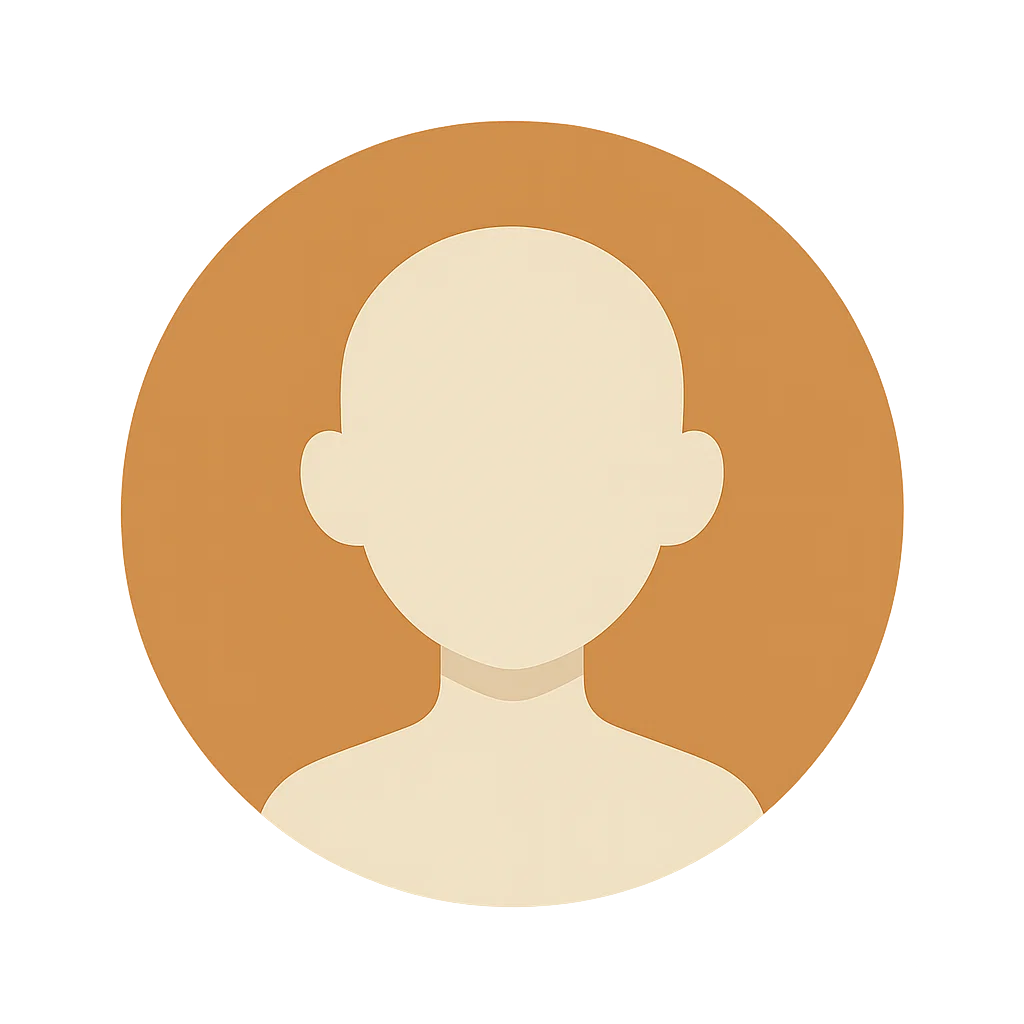
OC (Original Character) is a unique characters created by individuals for stories, games, role-playing, or creative expression, oc maker helps transform your character ideas into visual designs without requiring artistic skills. OC Maker is powered by ChatGPT 4o and it will understands your character introduction and generator them into striking visual designs that match your creative vision.
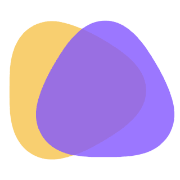
Anime AI Generator is a powerful, web-based platform that allows users to create high-quality anime art and characters in seconds, without the need for any local setup or technical expertise. With preloaded models like Pony Diffusion, Animagine, and other popular LoRAs, users can transform simple text prompts into breathtaking anime masterpieces directly in their browser. Whether you're a beginner or a professional artist, Anime AI Generator offers a wide range of customization options and features to suit your creative needs.
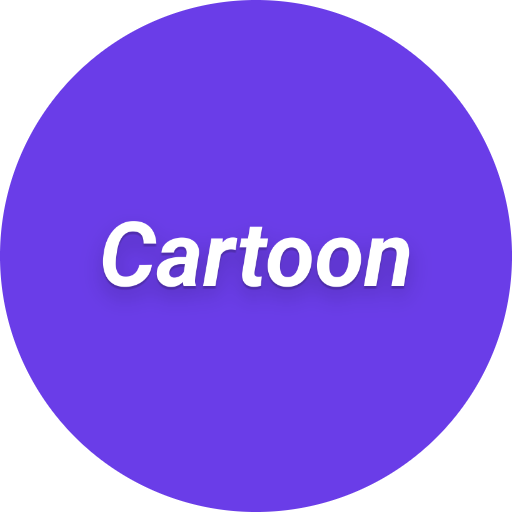
AI Cartoon Generator is an innovative AI-powered tool that transforms text and photos into stunning cartoon-style images. With a wide range of artistic styles, customization options, and high-quality outputs, users can easily create unique avatars, social media content, and brand illustrations. Whether for personal fun or professional design, it offers a seamless and engaging experience for generating personalized cartoon characters with just a few clicks.
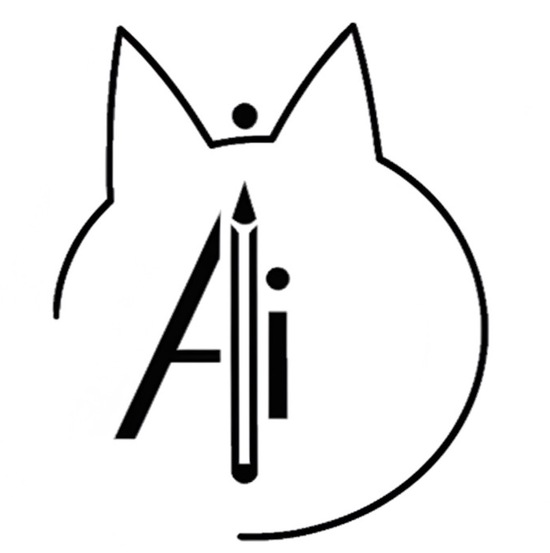
Ghibli AI Generator transforms your ideas and photos into magical Studio Ghibli-inspired artwork with advanced AI technology.
Alethea empowers users to create, customize, and own AI characters through the innovative integration of blockchain technology and generative AI, enabling a unique digital ownership experience.

GPT0.app is a free, browser-based suite of AI writing tools centered on an AI/GPT detector, plus utilities like a content humanizer and summarizer; it analyzes text for likely AI authorship, rewrites AI-sounding text to feel more human, and creates concise summaries without sign-up requirements stated on-page. The site emphasizes real-time processing, confidence scoring, and multi-language support in its detector, along with practical tips for better accuracy using longer samples and contextual interpretation of scores.
GrackerAI automatically builds AI + pSEO portals for B2B SaaS companies. Connect your Google Search Console and we create 40+ portal types - CVE databases, compliance centers, security tools - generating 100K+ monthly visitors with 18% conversion rates. GrackerAI represents the evolution from traditional content marketing to automated product-led SEO—where your product data becomes your competitive moat.