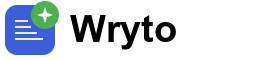GPT0 View GPT0
GPT0.app is a free, browser-based suite of AI writing tools centered on an AI/GPT detector, plus utilities like a content humanizer and summarizer; it analyzes text for likely AI authorship, rewrites AI-sounding text to feel more human, and creates concise summaries without sign-up requirements stated on-page. The site emphasizes real-time processing, confidence scoring, and multi-language support in its detector, along with practical tips for better accuracy using longer samples and contextual interpretation of scores.