In today’s digital world, grabbing and holding online attention is crucial for marketers. Building brand awareness relies on capturing your audience’s interest.
Bullet points are a great way to summarize content in short, easy-to-read snippets. This allows readers to quickly grasp key points without sacrificing value. But for maximum impact, your key points need to be strong statements, not just summaries.
This article will show you how to use bullet points to make your content more appealing and keep readers engaged. We’ll also share a valuable tool to help you write persuasive key points.
What Are Bullet Points (•) And How Do You Use Them?
Bullet points, those little circles (•) or squares (▪) you see at the beginning of lists, are formatting tools used to present information clearly and concisely. Here’s the breakdown:
What are they?
- Symbols like circles, squares, dashes, or even numbers are used to introduce items in a list.
- They break up text chunks and make information easier to scan and digest.
How do you use them?
- Highlight key points: Use a bulleted list to summarize important ideas in presentations, articles, or emails.
- Create checklists: Perfect for steps in a process, ingredients in a recipe, or to-do lists.
- Improve readability: Break down complex information into easy-to-understand chunks.
- Draw attention: Bullet points visually stand out, guiding the reader’s eye to important details.
Benefits of Using Bullet Points
Are you struggling to maintain your readers’ attention in this fast-paced digital world? Bullet points are here to rescue you! Let’s take a closer look at the benefits of incorporating key points into your writing.
Improved Clarity and Concision:
A bulleted list helps break down complex information into smaller, easier-to-understand chunks. This makes your writing more concise and to the point, allowing readers to grasp the important information quickly.
Enhanced Scannability:
People often scan text rather than reading every word. Bullet points make it easy for readers to find the specific information they’re looking for by visually separating key points.
Increased Emphasis:
Key points with (• ) symbols naturally draw the reader’s eye, emphasizing the listed items. This is useful for highlighting important takeaways, features, or benefits.
Improved Organization:
Bullet points help create a clear structure for your writing. This can be especially helpful for lists of instructions, steps in a process, or comparisons between different options.
Boosted Visual Appeal:
Key Points with (• ) symbols break up large blocks of text, making your writing more visually appealing and easier to read.
Create Powerful Bullet Points: 5 Quick Tips
Bullet points can elevate your writing and grab the reader’s attention. Here’s how to make them shine:
- Keep it Short & Sweet: Avoid long, wordy points. People skim online, so get to the point quickly.
- Ditch the Fluff: Skip unnecessary words like “next” or “additionally.” Bullet points are meant to be concise.
- Start Strong: For longer points, summarize the main idea in the first few words. The rest can add details.
- Don’t Overdo It: A wall of bullets is overwhelming. Stick to a few key points and avoid nested lists.
- Flow Together: Make sure your introductory sentence connects smoothly to your key points.
Numbered Lists vs. Bulleted Lists: Choosing The Right Fit
There are two main types of lists for online writing: numbered lists and bulleted lists. Let’s explore when to use each for maximum impact.
Use Numbered Lists When Order Matters
Numbered lists use numbers to introduce information. They’re perfect when the order of items is crucial, like steps in a process. Here are some reasons to use numbered lists:
- Top 10 lists: Highlight the top 10 things (e.g., “Top 10 SEO Tips for Beginners”).
- Step-by-step guides: Break down tasks into clear steps (e.g., “How to Wash Your Car in 6 Easy Steps”).
- Listing items in a sequence: Show the order of importance (e.g., “Hypotheses for a Science Experiment”).
Bulleted Lists: Perfect When Order Doesn’t Matter
Use bulleted lists (often circles or dots) when the order of points isn’t important. They’re more versatile than numbered lists. Here’s why bulleted lists are great:
- Efficient content sharing: Break down complex information into easy-to-understand points.
- Improved readability: Make your content scannable and engaging for readers.
- Highlight key information: Draw attention to the most important details.
By using the right list type (numbered or bulleted), you can make your content clear, informative, and engaging for readers.
How to Write Powerful Bullet Points?
Writing bullet points that grab attention isn’t magic. Here’s how to create engaging bulleted lists for your blog articles:
1. Keep it Balanced: Symmetrical Bullet Points
Make sure your key points are similar in length. Studies show symmetrical content holds the reader’s attention longer. Consistency is key for easy reading!
- Good Example:
➜ Keep bullet points balanced.
➜ Make them clear and readable. - Not Ideal:➜ Keep bullet points balanced
➜ When writing bulleted list, make sure they’re simple and easy to read — this makes it easier for readers to follow. (This second point is longer and disrupts the flow.)
2. Simplify Your Message: Focus on Key Ideas
A strong bulleted list gets straight to the point. Remove unnecessary words and focus on the most important details.
- Good Example:
➜ Eat oranges for a vitamin C boost. - Not Ideal:➜ You can eat oranges to increase the amount of vitamin C in your body. (This is wordier and less clear.)
3. Write Mini-Headlines That Grab Attention
Think of key points like catchy headlines. Include the most important information first, then add details. Use strong verbs to make them impactful.
- Good Example:
➜ Unlock powerful words instantly. - Not Ideal:➜ Get access to all the best words to use right away. (This is less engaging and lacks strong verbs.)
4. Start Strong with Verbs
Verbs grab readers’ attention quickly. They also create impactful sentences by emphasizing action. Strong verbs don’t need extra adjectives.
- Good Example:
➜ Start key points with a verb. - Not Ideal:
➜ To start a bullet point, use a verb. (This is less engaging and uses a weaker verb.)
5. Include Keywords for SEO
Using keywords helps readers find your content and improves your article’s chance of ranking high in search results (featured snippets!). This means more website traffic!
Boost Readability with Bullet Points: Keep Readers Engaged
Readers skim online! Bulleted list can be your secret weapon for clear, engaging content. Here’s how:
- Break Up Text Walls: Long paragraphs overwhelm readers. Bullet points create bite-sized chunks for easier reading.
- Highlight Key Points: Bullet points act like signposts, pointing out the most important information.
- Show Importance: Ordered lists can showcase what matters most, guiding readers through your content.
- Pair with Headings: Bullet points + clear headings = a winning combo for super-understandable content.
Common Mistakes to Avoid When Using Bullet Points
As with any powerful tool, there are common pitfalls that writers can stumble upon when using bullet points. To ensure you make the most out of this writing technique, let’s explore some common mistakes to avoid.
- Don’t Go Overboard: Too many bullet points overwhelm readers. Use them to highlight key points, not everything.
- Keep it Short & Sweet: Long, complex bullet points lose focus. Each point should be clear and concise.
- Be Consistent: Use the same style and formatting for all your bullet points. Consistency keeps things clean and easy to follow.
- Grammar Matters: Treat each bullet point like a mini-sentence with proper punctuation for clarity.
- Sub-Bullet Caution: Sub-bullets can be helpful, but too many can be confusing. Use them sparingly to maintain focus.
Punctuation and Grammar Tips for Bullet Points: Write Like a Pro!
Make your bullet points clear and professional with these grammar and punctuation tips:
- Capitalization: Most bullet points start with a capital letter, like mini-sentences. But, some short phrases or single words can use lowercase letters.
- Sentence Style: Choose sentence fragments, short headlines, or complete sentences for your bullet points. Just keep it consistent throughout your list!
- Periods: Only use periods at the end of complete sentences in your list. Shorter phrases or fragments don’t need them.
- Colons: When introducing your bulleted list, use a colon after your introductory sentence, not a dash or semicolon.
By following these simple tips, you can improve the look and feel of your bulleted lists, making your writing clear and polished.
Bullet Points Example
Example 1:
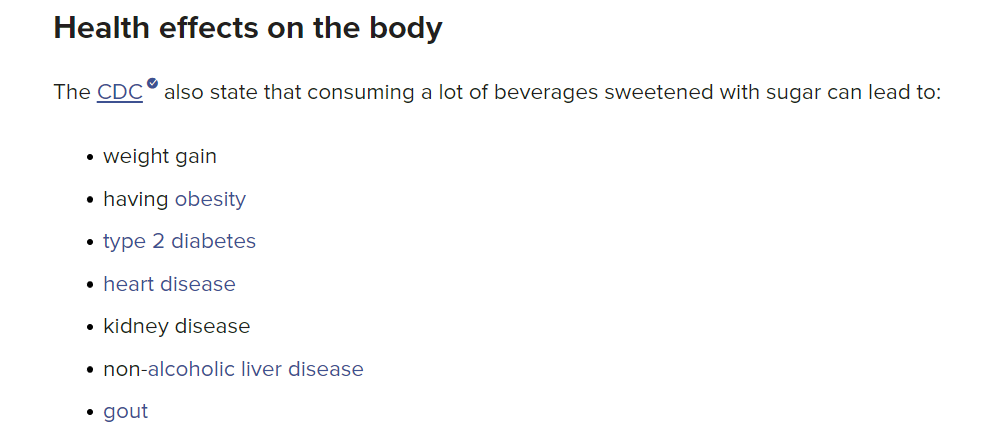
This list from Medical News Today quickly tells you what happens if you eat too much sugar. It’s easy to understand and gives you the information you need without reading the whole article.
Example 2:
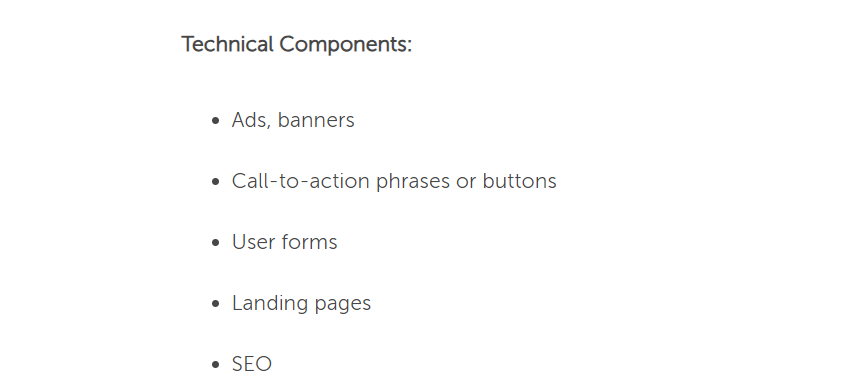
This list of CoSchedule Blogs starts with a clear title, so readers know what it’s about. It’s easy to spot in the article. It comes after a short introduction, keeping the reading smooth.
Example 3:
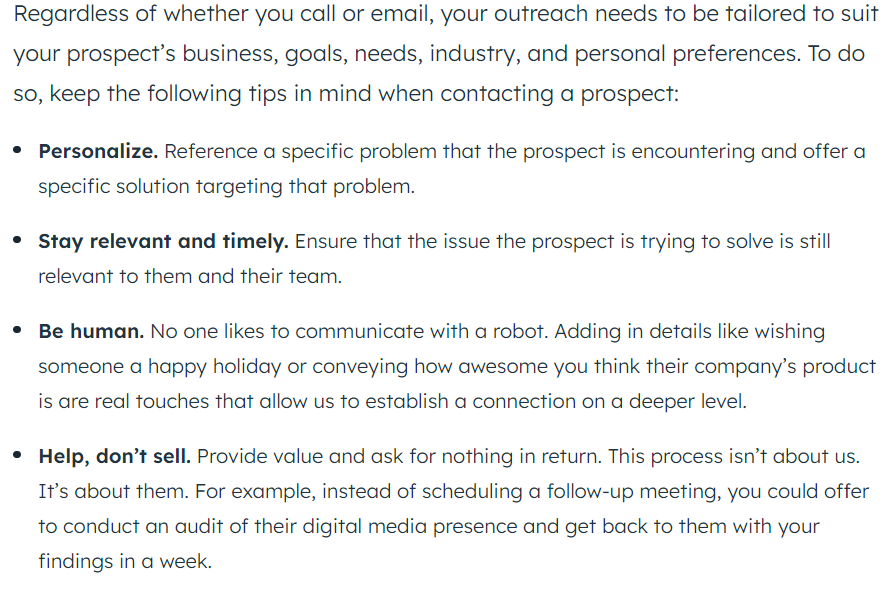
This list from Hubspot starts with bold words that give a quick idea of what each point is about. You don’t need to read the whole point to understand how to contact a prospect. Just look at the bold words.
Example 4:
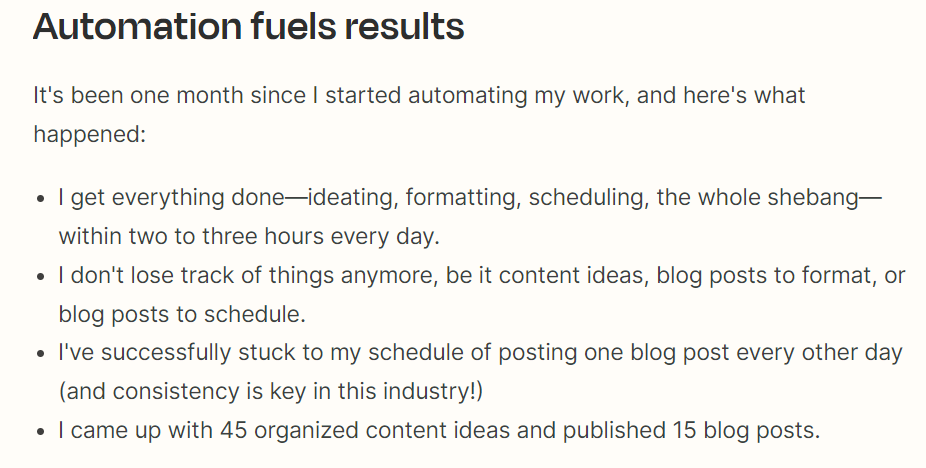
This list from Zapier is different because it’s written from the author’s perspective. The writer uses short phrases and action words to clearly express their points. It gives readers a quick sense of the author’s success.
Example 5:
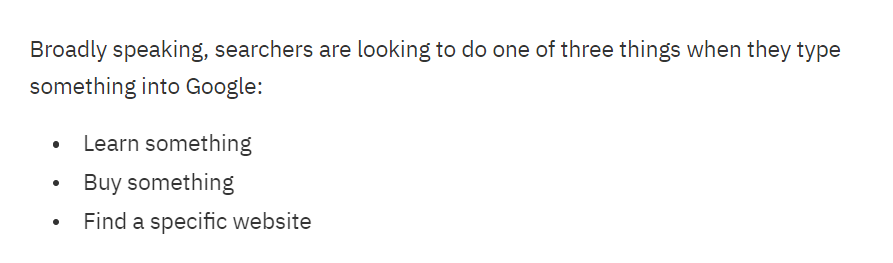
This bulleted list for Ahref is a great example of using short and clear points instead of long sentences. It keeps readers interested without needing to explain everything in a paragraph.
Craft Eye-Catching Bullet Points with LogicBalls AI
Struggling to write bullet points that grab attention? LogicBalls AI can help! Try LogicBalls AI Bullet Points Generator Tool to create an organized list effortlessly. Here’s how it works:
- Feed it your info: Briefly describe your product or service.
- Choose the Tone & Language: Select your preferred tone from over 20 options available options and language from over 60+ options.
- Hit generate: LogicBalls AI instantly creates engaging bullet points for you.
LogicBalls AI Goes Beyond Bullet Points:
- 240+ Templates: Explore a variety of templates to elevate all your content, not just bullet points.
- Master Your Writing: Jumpstart your writing journey with helpful guides.
Get Polished Content, Fast:
LogicBalls AI helps you create high-quality content without the need for an editor. See the difference – try LogicBalls AI today!
Conclusion
In conclusion, mastering the art of writing powerful bullet points is essential in today’s digital landscape. Bullet points serve as effective tools for summarizing content, enhancing readability, and engaging readers.
By following the tips provided in this guide, such as keeping a bulleted list balanced, focusing on key ideas, and starting strong with verbs, you can create compelling lists that capture attention and deliver information efficiently.
Additionally, choosing the right list type, whether numbered or bulleted, can further optimize your content for clarity and engagement. Utilizing tools like LogicBalls AI can streamline the process and elevate the quality of your bullet points. With practice and attention to detail, you can harness the power of bullet points to effectively communicate your message and connect with your audience.
Frequently Asked Questions
What is a bullet point example?
A bullet point example is a concise and impactful way to present information in a list format. For example, in a list of benefits of exercising, a bullet point can be “Increases energy levels”.
How do I type a bullet point?
To type a bullet point, simply press the asterisk key (*) or the hyphen key (-) followed by a space before typing your content. Alternatively, you can use the bullet point symbol (•) by copying and pasting it from a character map or symbol library.
What is a bullet point list?
A bullet point list is a series of points or items presented in a concise and organized manner using bullet points. This format helps to break down information into easily digestible chunks, making it more readable and visually appealing.
When do you use bullet points?
You use bullet points in several situations to improve the readability and scannability of your writing:
- Presenting lists: This is the most common use case. Bullet points are ideal for any kind of list, whether it’s a shopping list, a step-by-step guide, or a list of features for a product.
- Highlighting key points: Bullet points can draw attention to the most important information in your text. This is especially useful for long passages where readers might skim.
- Breaking up text: Walls of text can be intimidating for readers. Bullet points help to visually break up long paragraphs and make the text easier to digest.
- Organizing complex information: Bullet points can be used to organize complex information into clear and concise categories.
- Creating timelines or sequences: Bullet points can be used to show the order of events or steps in a process.