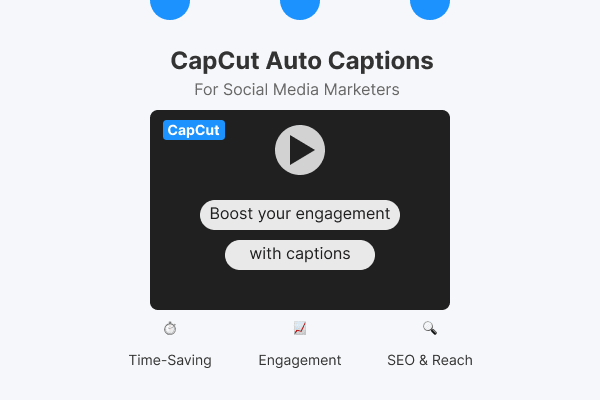If you’re a social media marketer, you know that video content is king. Whether it’s Instagram Reels, TikToks, YouTube Shorts, or Facebook videos, engaging videos are the key to capturing your audience’s attention. But there’s one simple addition that can make your videos even more powerful—captions.
Adding captions to your videos increases engagement, improves accessibility, and boosts SEO. But manually typing captions for every video? That’s tedious and time-consuming. This is where CapCut Caption Generator feature comes in. It’s a game-changer for marketers who want to streamline content creation while ensuring their videos are more inclusive and effective.
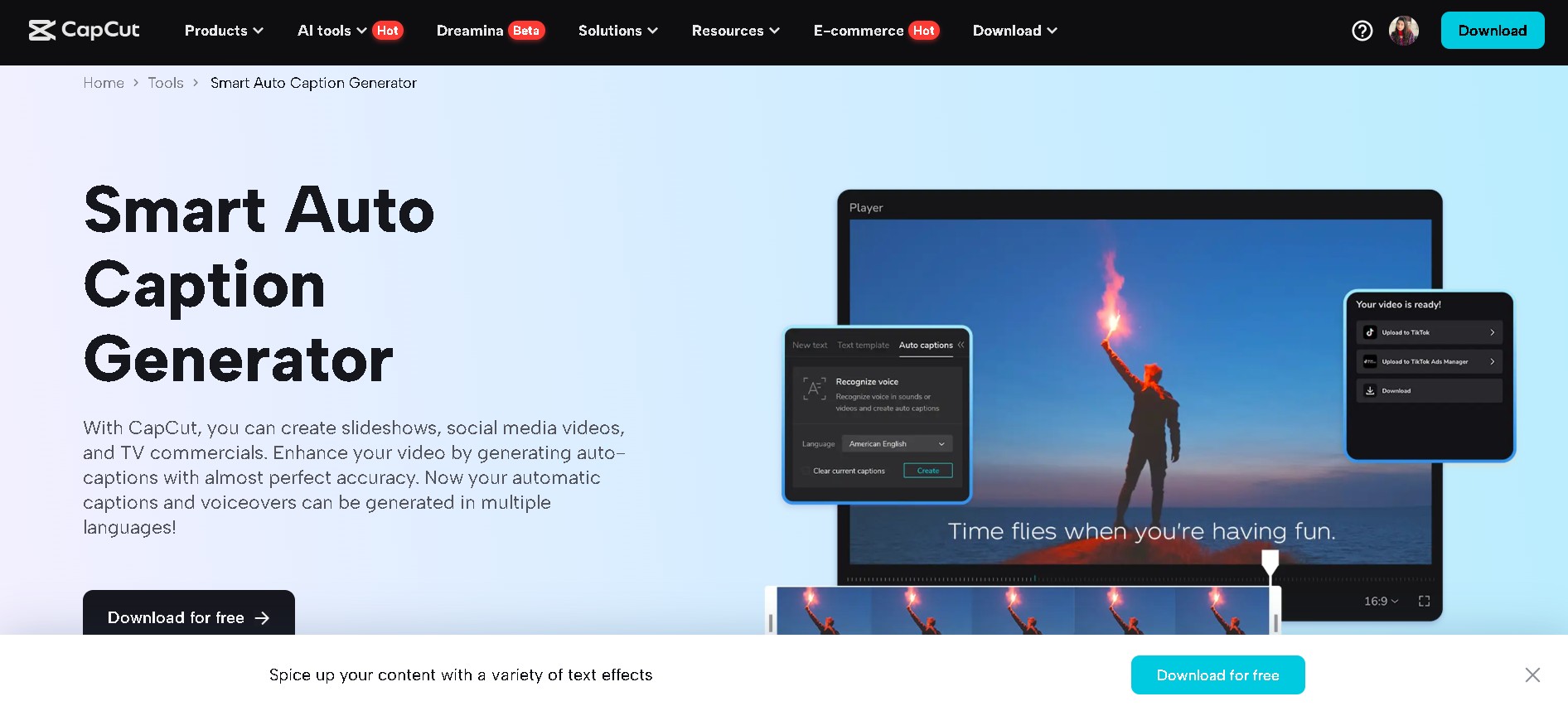
The Power of Captions in Social Media Marketing
Before diving into CapCut’s Auto Captions feature, let’s discuss why captions are important for social media marketing.
- Increases Engagement: Studies show that videos with captions have higher engagement rates. People are likelier to watch, like, and share content when they can follow along without sound.
- Boosts Accessibility: Captions make your videos accessible to a wider audience, including the deaf and hard of hearing.
- Enhances SEO & Discoverability: Platforms like TikTok, YouTube, and Instagram analyze video text. Having captions improves searchability, helping your content reach more people.
- Improves Comprehension: Not everyone watches videos with sound. Captions help non-native speakers, people in noisy environments, or those scrolling through social media without audio.
What is CapCut’s Auto Captions Feature?
CapCut, one of the most popular video editor for PC today, offers an Auto Captions feature that automatically generates subtitles for your videos. With advanced speech recognition, it accurately transcribes spoken words and places captions in sync with the video.
This feature is especially helpful for social media marketers who must create high-quality content efficiently. No more manually typing out every word—CapCut does it for you in seconds.
Why Social Media Marketers Should Use CapCut’s Auto Captions
Now that you understand the power of captions, let’s explore why CapCut’s Auto Captions feature is a must-have for every social media marketer.
1. Saves Time & Effort
Time is money, and as a social media marketer, you don’t have hours to spend on manually transcribing captions. CapCut AI Video Maker can make AI videos in no time. AI Auto Captions generate subtitles within seconds, freeing up your time for other important tasks like content planning and engagement.
2. Improves Accuracy & Readability
Manual transcription can lead to errors, especially when working with different accents, dialects, or fast-paced speech. CapCut’s AI-driven technology ensures accurate transcriptions, reducing the need for corrections. Plus, you can easily edit the text if needed.
3. Enhances Audience Engagement
Social media platforms prioritize engaging content. Captions help retain viewers’ attention, leading to higher watch times and better performance on platforms like TikTok, Instagram, and Facebook.
4. Customizable to Match Your Brand
CapCut allows you to customize the captions’ font, size, color, and style to match your brand aesthetics. This means your videos will look more professional and visually appealing, reinforcing brand identity.
5. Boosts SEO & Reach
Social media algorithms favor videos with captions because they provide additional text for indexing. This means your videos have a higher chance of appearing in search results and reaching a wider audience.
6. Makes Content More Accessible
Not everyone can listen to videos. Whether it’s people with hearing impairments or those in sound-off environments (like offices or public transport), captions make your content inclusive and enjoyable for all.
How to Use CapCut’s Auto Captions Feature
Getting started with CapCut’s Auto Captions is super easy. Here’s how:
Step 1: Download & Install CapCut Desktop
Download and install the CapCut Desktop Video Editor from the official website if you haven’t already. Open the software and upload the video you want to edit.
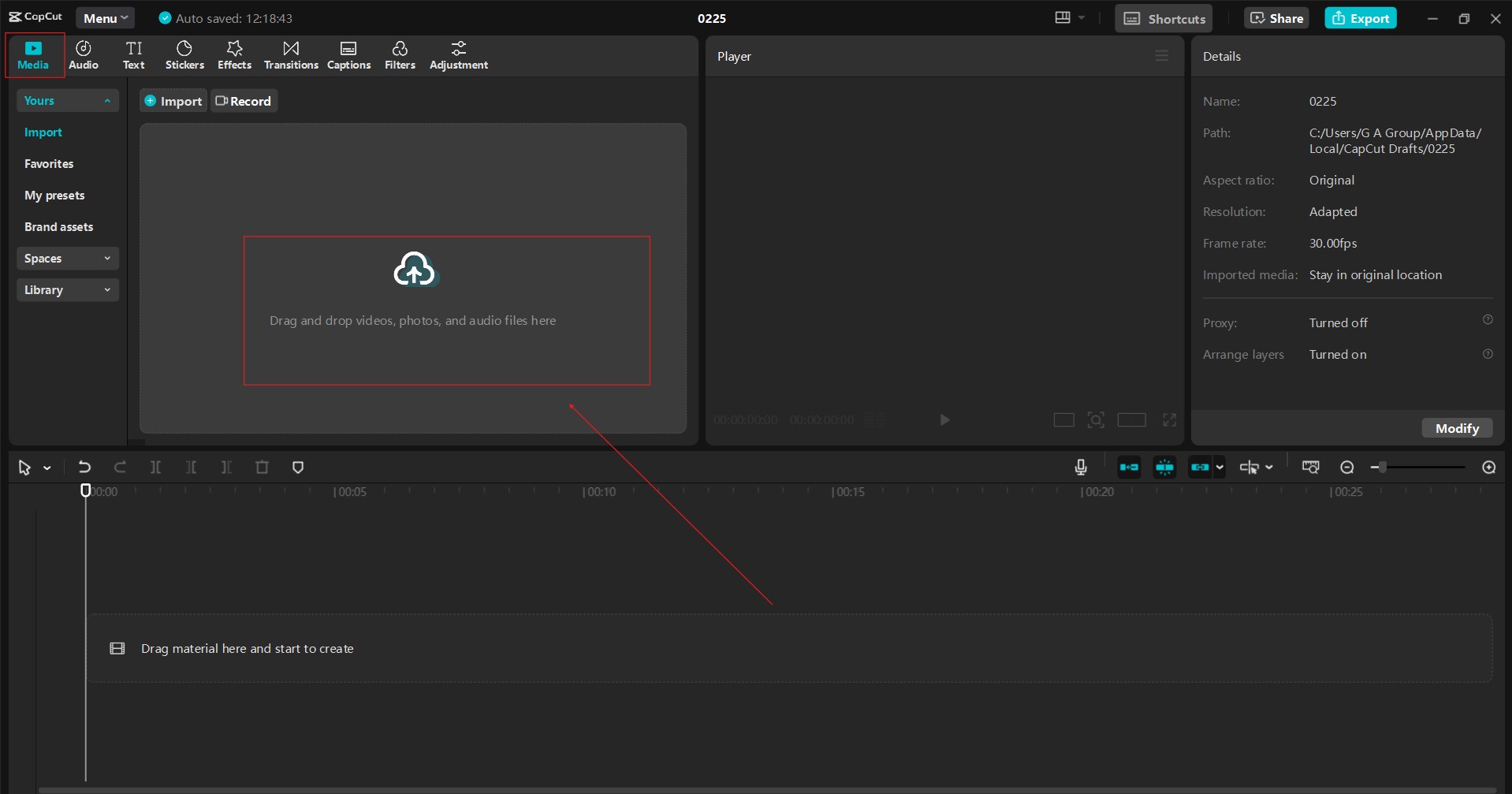
Step 2: Select Auto Captions
Navigate to the ‘Captions’ section and choose ‘Auto Captions.’ Click the ‘Generate’ button, and CapCut will automatically transcribe your audio into text. Adjust the font, size, color, and placement to match your brand’s style. Quickly review the captions to ensure everything is accurate and make any necessary edits.
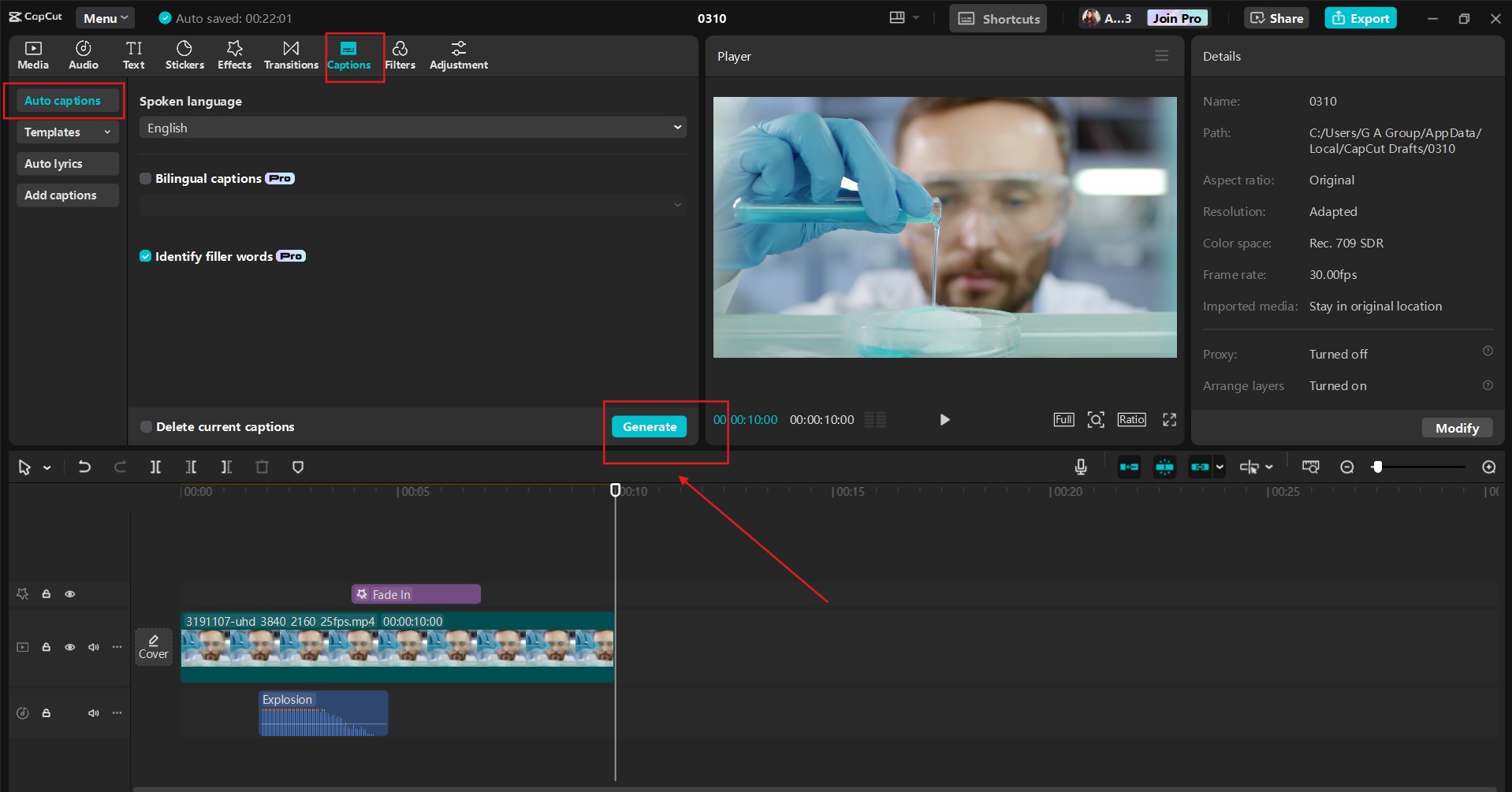
Step 3: Export & Share
Once satisfied, export the video and share it on your preferred social media platform.

Real-Life Examples of Social Media Marketers Using Auto Captions
Many brands and influencers have already embraced CapCut’s Auto Captions feature to improve social media marketing strategies. Here are a few examples:
- TikTok Creators: Many content creators use captions to make their videos more engaging and understandable, leading to increased views and interactions.
- Instagram Reels & Stories: Brands that add captions to their short-form videos see higher retention rates, as people often watch them without sound.
- YouTube Shorts & Videos: SEO-friendly captions help YouTube videos rank better and attract more viewers.
- Facebook & LinkedIn Videos: Business professionals benefit from captions when sharing industry insights or promotional content, ensuring accessibility for all audiences.
Final Thoughts
CapCut’s Auto Captions feature is not just a convenience—it’s a necessity for social media marketers who want to stay ahead in the content game. By saving time, improving accessibility, and boosting engagement, this tool can make a huge difference in your video marketing strategy.
If you’re not already using captions in your videos, now is the time to start. And with CapCut’s Auto Captions, the process has never been easier. Try it today and take your social media content to the next level!
Ready to Elevate Your Video Content?
Download CapCut Desktop now and start using Auto Captions to create more engaging, accessible, and impactful videos!