The cost of creating engaging, high-quality video content requires expensive software and a lot of editing skills. For independent creators, freelancers, and small businesses, these were often limitations that meant either sacrificing quality or creative freedom, as the demand for simple, free, and working video-making tools has gone through the roof. Platforms such as CapCut Web come in handy.
The Challenges Independent Creators Face
Whether you’re working alone or as a small team, you might be under a tight deadline, with a limited budget, and the challenge of creating something visually appealing that can be noticed in the hub of the web. Oftentimes, expensive tools and complicated software slow down creative ideas before they even become a thing. Free tools provide a solution to overcoming these hurdles and remaining competitive with professional-quality capabilities.
Why Free Tools with Premium Capability Matter
Video tools that don’t restrict your creativity behind a paywall are what you need. With subscription fees out of the picture, creators now have access to features like AI video editing, voiceovers, a music library, media assets and more. Leveling the playing field, free AI tools like CapCut Web help everyone, from influencers to educators, create impactful, polished content.
CapCut Web: A Powerful and Accessible Video-Making Solution
Having a pro ‘look’ and being easy to use, CapCut Web AI video maker is great for creators, making it their favorite. This platform allows you to create studio-quality videos without expensive equipment or software using AI-assisted tools and an extensive collection of assets.
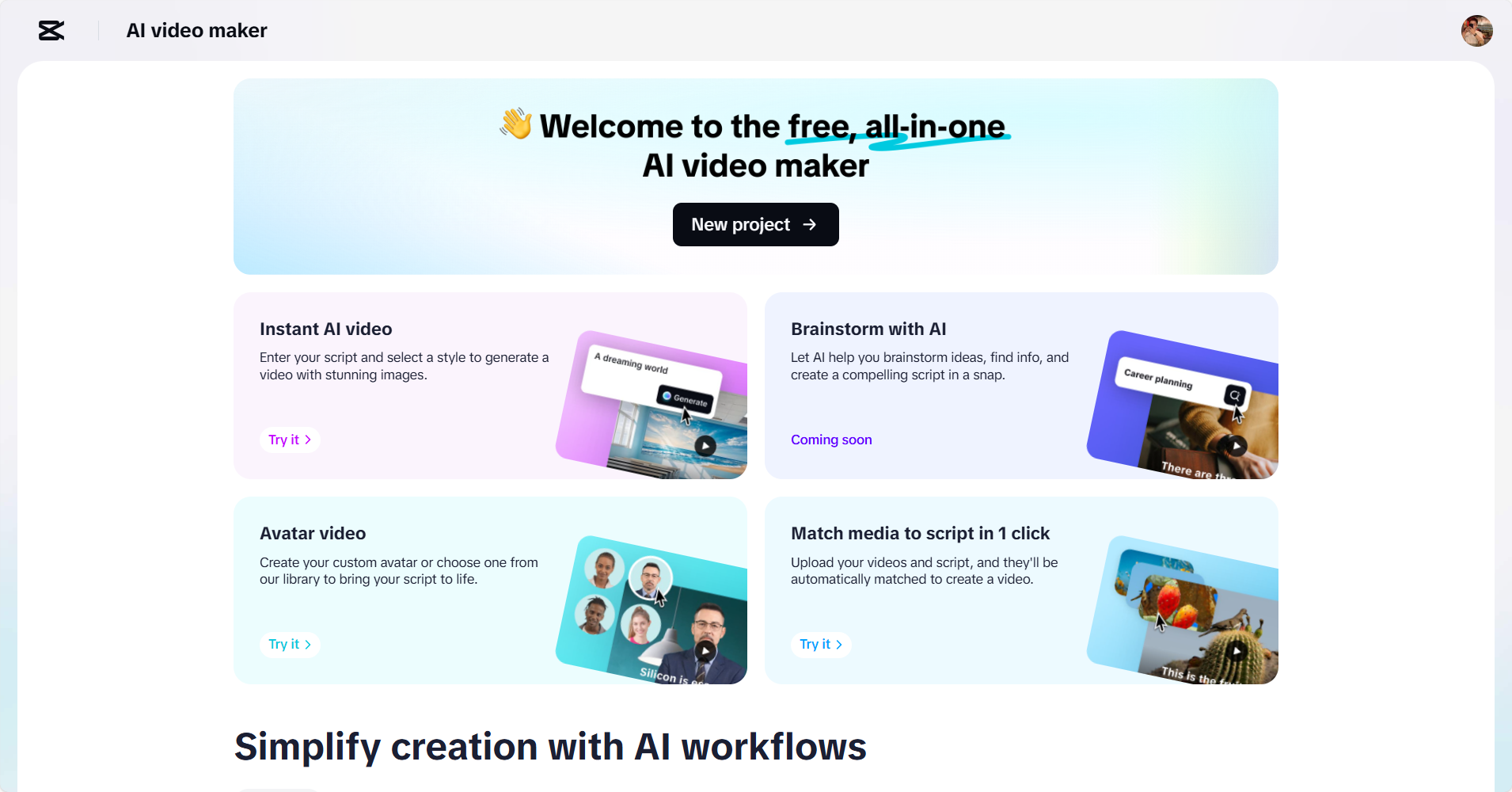
The Freedom of Creation Without Cost
Unlike other platforms, CapCut Web provides full AI functionality without requiring you to pay for its best features. That means you can access tools for script writing, video editing, voiceovers and video templates for free. It seamlessly combines professional-grade features through built-in tools like an AI caption generator, auto music syncing, and so much more. It also includes a library of free-to-use professional-grade media assets like images, clips, music and sound effects. Designed for solo creators or small teams, this platform allows you to embellish your videos to a polished and attention-grabbing level without blowing your budget.
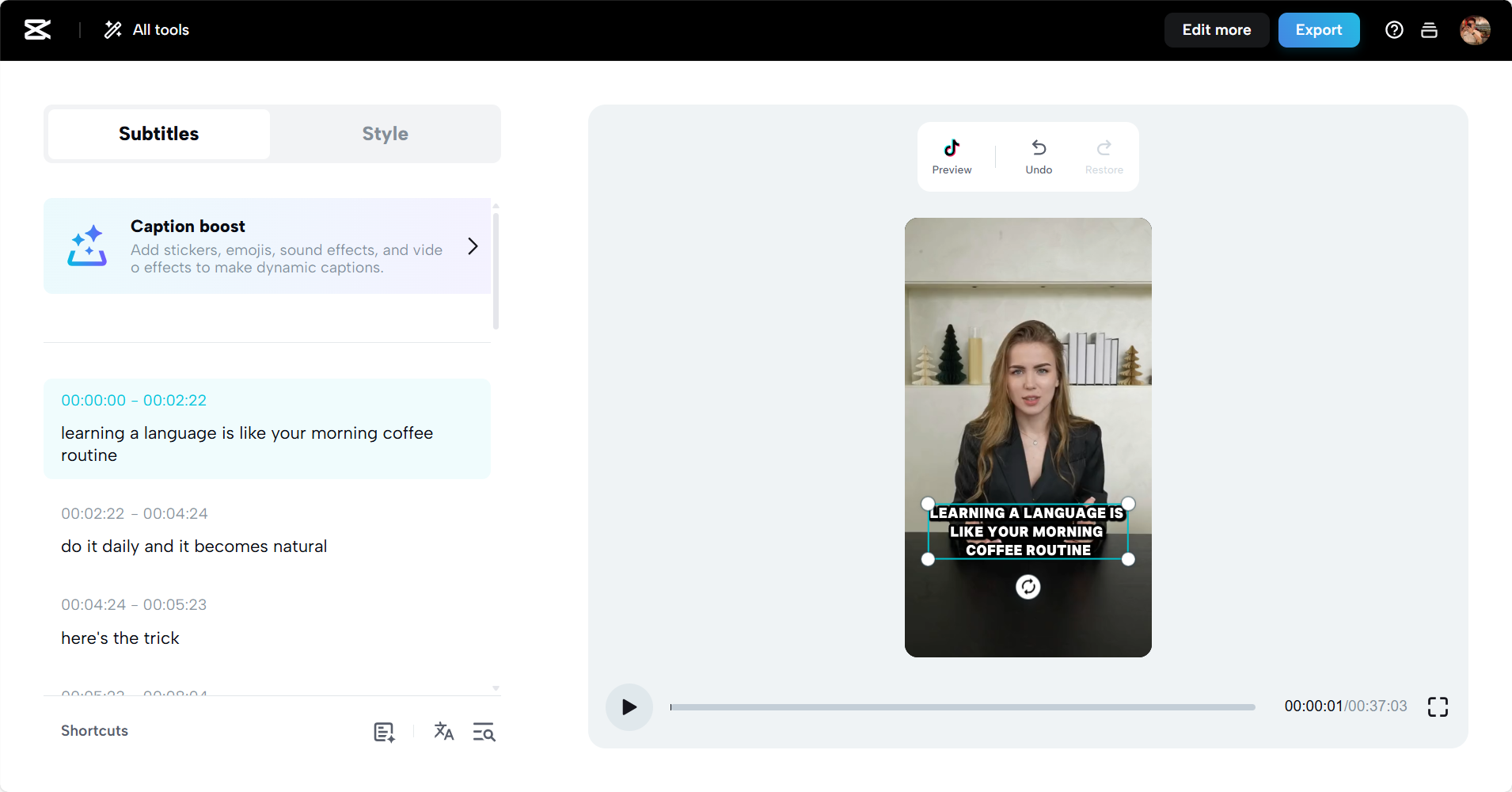
CapCut Web’s AI Capabilities that Streamline Creation
CapCut Web’s AI features take care of time-consuming tasks, allowing you to focus on creative decisions. The platform includes a powerful AI video maker that converts ideas into fully edited videos in minutes.
An extensive library of background music provides a wide range of tracks to match your video’s tone. Plus, AI-generated captions and automatic scene sequencing help your video flow smoothly, keeping your audience engaged without the need for hours of manual editing.
Three Steps to Make Creative AI-Powered Videos at CapCut Web
Step 1: Kick Off with a Script
Begin by opening the “Script” section. Enter your video’s topic and list the essential points you want to cover. Once ready, click “Create”. Then CapCut Web’s AI will generate a clear, well-structured script tailored to your idea. Review the result, and if satisfied, proceed to the next step.
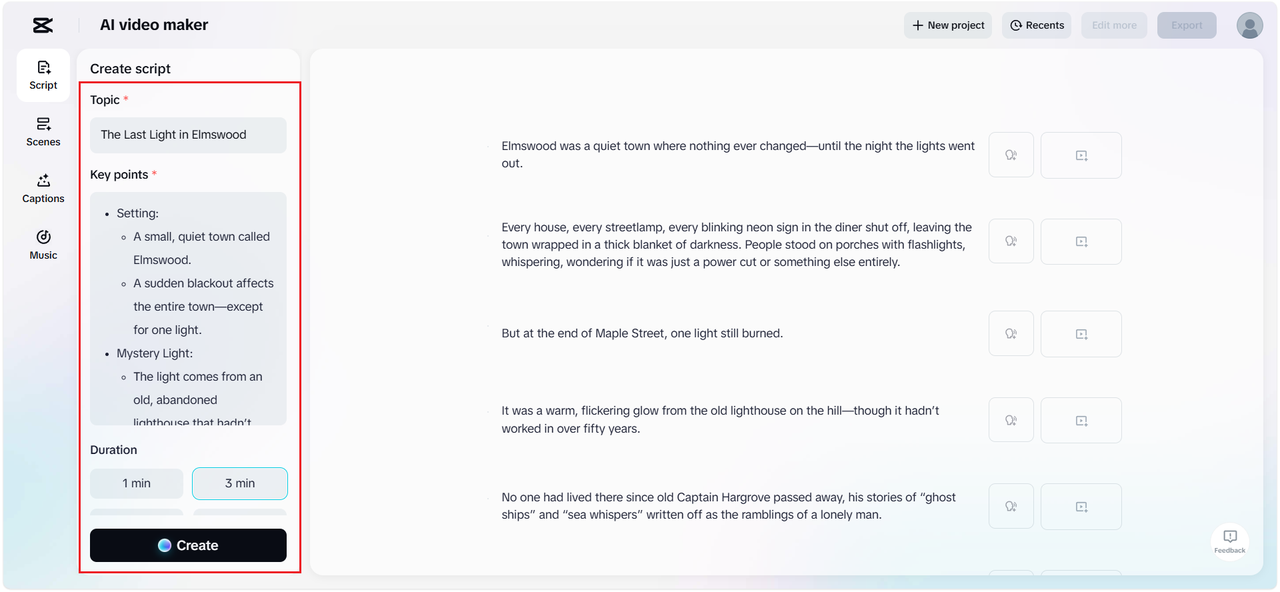
Step 2: Bring It to Life
Head to the “Scenes” tab to start adding visual and audio elements. Select from AI-generated avatars or upload images to fit your story. Adjust captions using different styles and pick fitting background music from the “Music” catalog to give every scene personality.
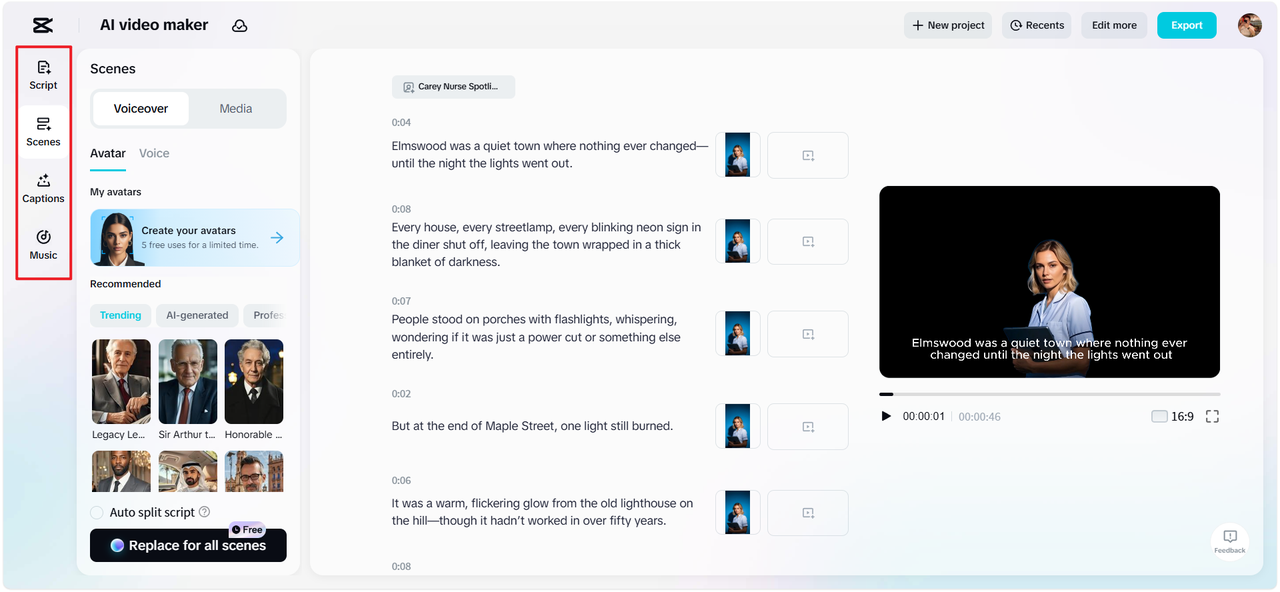
Step 3: Wrap It Up or Enhance Further
Once you’ve built your video, preview it to see how it feels. If everything looks great, hit “Export” and choose your save preferences. If you want to adjust or enhance, select “Edit more” and unlock CapCut Web’s advanced video editor, where you can add effects, transitions, and custom elements to refine your final video.
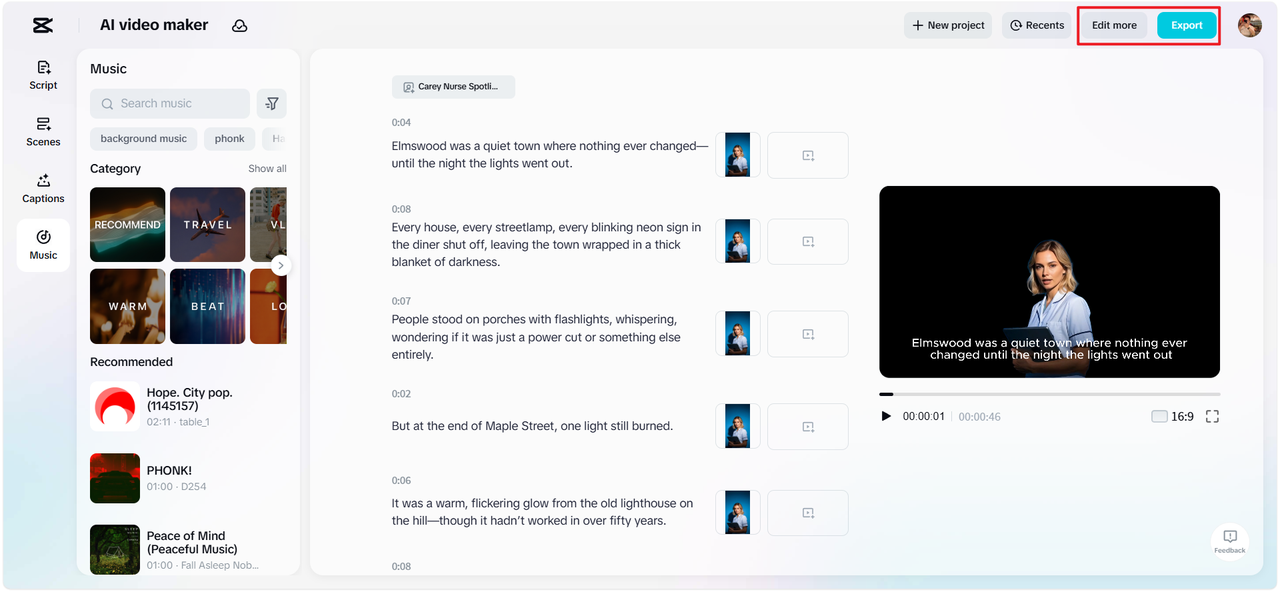
Speed Meets Quality—The Efficiency of AI Editing
CapCut Web allows for scene-level editing in just seconds. You can apply pre-built avatars and voiceovers instantly and enhance scenes with dynamic transitions, effects, and professional layouts. The speed and precision of these tools reduce editing time dramatically while still delivering visually impressive results.
Stand Out on Any Platform with Customization Tools
To match the requirements of platforms like Instagram, YouTube, and TikTok, CapCut Web offers tools for tailoring aspect ratios, formats, and resolution. You can adjust on-screen text, apply trendy filters, and add branded design elements to make your video look custom-made. Previewing your video across device types ensures your content will shine no matter where it’s posted.
AI-Powered Creativity Without Limitations
While AI handles the heavy lifting, it never limits your creative vision. CapCut Web’s tools give you the freedom to experiment with bold visual styles, unique story formats, and personal branding. You can also add narration if needed, using the “Voice” tab you can pick your favorite voiceover option — it’s text to speech free and available in multiple tones. Instead of replacing creativity, AI accelerates the production process, helping ideas move from draft to polished video faster than ever.
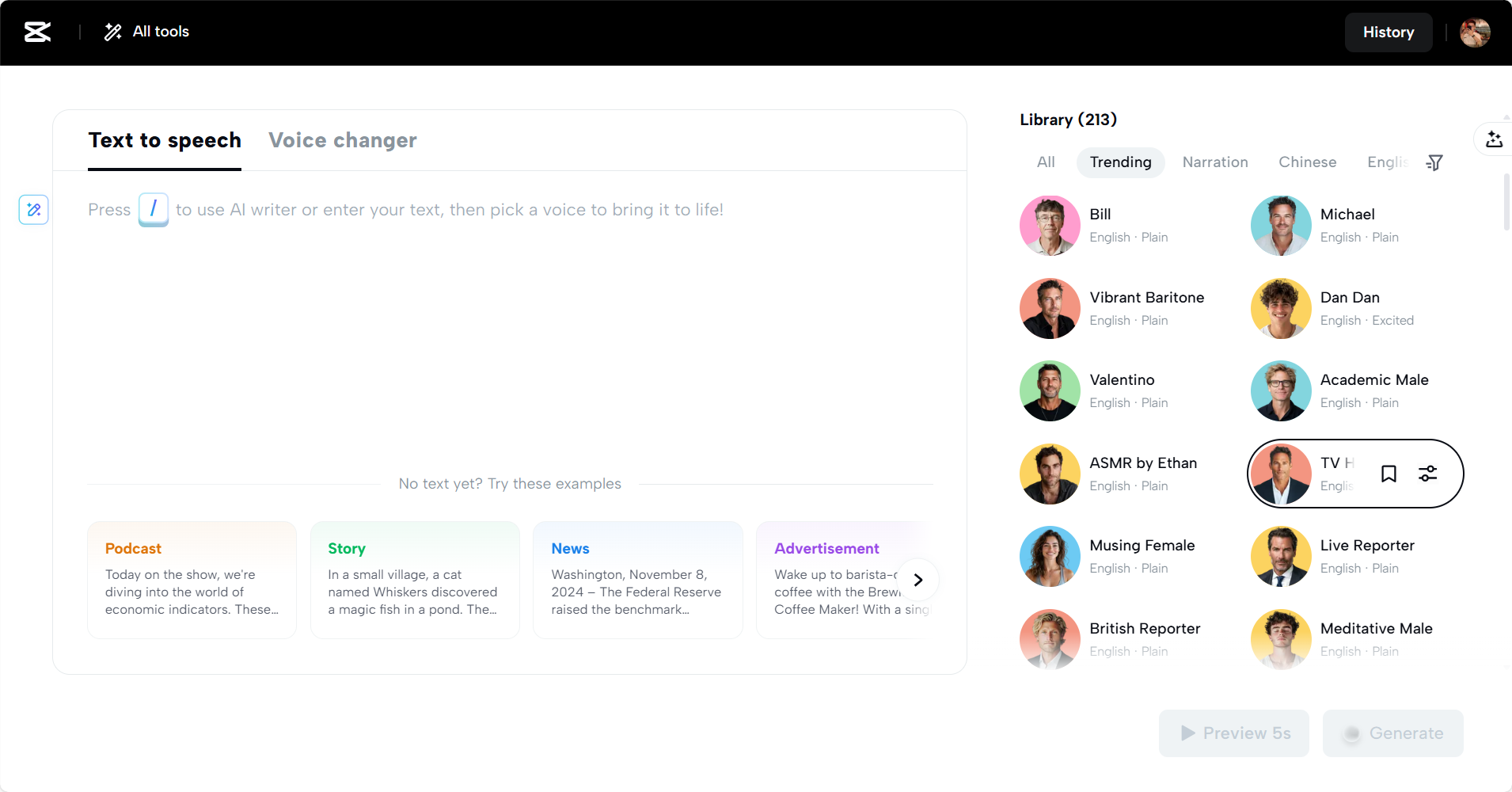
Conclusion
CapCut Web stands out as a free, powerful, AI-driven video platform that delivers professional results without compromise. From generating scripts to adding effects and finalizing with high-quality exports, it provides everything independent creators need to produce beautiful, impactful videos quickly. It’s the smart, fast, and reliable choice for creators ready to turn ideas into stunning content.
