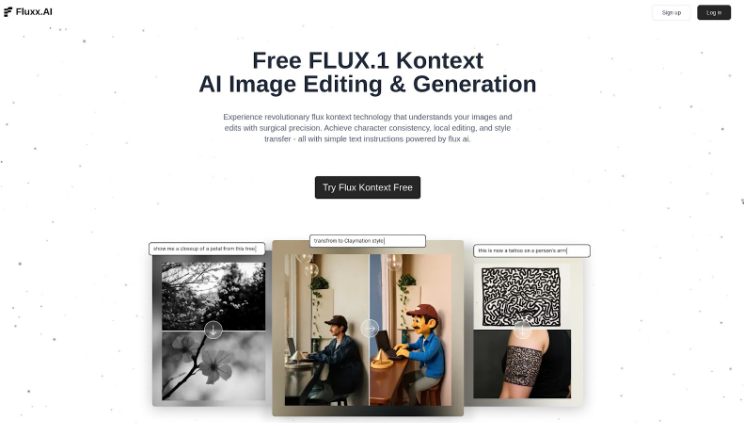Remarkable Features of FLUX.1 Kontext
Discover the amazing abilities of FLUX.1 Kontext, a truly groundbreaking technology in AI image editing. This advanced platform lets you edit images with impressive precision, keep characters looking the same in different scenes, and handle detailed changes—just by typing out your instructions. Whether you’re working on a school project, designing a story, or just having fun with images, FLUX.1 Kontext empowers you with tools like never before.
Context-Aware Editing
With Context-Aware Editing, FLUX.1 Kontext understands both what you write and what’s in the picture. Instead of generic edits, it recognizes the details in your image—like people, objects, and backgrounds—so it follows your instructions exactly. For example, if you say, ‘change car color to red,’ only the car changes, and everything else stays the same. It’s like magic but powered by smart AI!
Character Consistency
FLUX.1 Kontext stands out with its Character Consistency. This means when you edit images that feature the same person or character in different scenes, they always look like themselves. Whether you’re telling a story, working on a comic, or making brand images, the faces, clothes, and important features stay the same—even as you change backgrounds or poses. It’s perfect for keeping your stories and artwork looking just right.
Precision Editing
Precision Editing with FLUX.1 Kontext allows you to tweak even the smallest details. Want to change the text on a sign, swap out an object, or adjust colors without messing up the rest of your image? This tool is built for you. It focuses on only the parts you want to edit, leaving the rest untouched for clean, professional results.
Multiple Model Versions
Choose the version that best fits your needs. There’s Kontext Pro for professionals needing quick and high-quality results, Kontext Max for the best performance and prompt accuracy, and Kontext Dev if you want to customize or research with the tool. All versions are optimized so you get the best experience—fast, reliable, and suited to your creativity.
Advantages and Disadvantages of FLUX.1 Kontext
FLUX.1 Kontext stands out as a cutting-edge solution in the world of AI-powered image editing and generation. This advanced tool gives users a unique way to create and adjust images using simple text instructions, offering both high precision and creativity. However, like every technology, it comes with its own strengths and weaknesses. Let’s explore the main advantages and disadvantages of FLUX.1 Kontext to help you decide if it’s the right choice for your projects.
| Aspect | Details |
| Character Consistency | FLUX.1 Kontext keeps characters looking the same across different scenes and edits, which is great for storytelling and brand projects. |
| Precision Editing | You can edit only the specific areas you want, like changing a car’s color or updating text on a poster, while everything else in the image stays untouched. |
| Speed | The Pro version of FLUX.1 Kontext works up to 8 times faster than many other AI editing models. |
| Model Versions | There are several options, including versions for professionals, ultimate performance, and developers looking for custom features. |
| Learning Curve | Beginners might need a bit of time to get used to text-based instructions for editing images. |
| Editing Scope | Some very complex changes may require multiple tries or advanced instructions for the best results. |
Advantages
- Revolutionary Context-Aware Editing: FLUX.1 Kontext understands both the image and your instructions, letting you tweak just what you want.
- Maintains Character Consistency: The technology keeps faces, outfits, and key features the same, which is perfect for making comics or ads that need the same character in many places.
- Surgical Precision: With FLUX.1 Kontext, you can make very small changes, like adjusting just one area or one object without hurting the rest of the picture.
- Multiple Models for Every Need: Choose from Pro, Max, or Dev versions based on your goals, from professional artwork to research.
- Fast Editing and Generation: The system is much faster than many other AI models, letting you see results quickly.
- Easy to Use: Just upload your image or describe what you want, and the AI does the hard work!
Disadvantages
- Learning New Commands: If you’re new to text-based editing, it might take some time to get used to giving instructions.
- Limits for Free Tier: The free version has limits on how many images you can make or edit at once.
- Some Complex Edits May Need More Steps: Complex image changes could require more tries or advanced prompts.
- Potential for API Integration Required: For certain advanced workflows, you may need to set up API connections.
- Premium Features Behind Paywall: Some powerful features are only available in paid plans, such as higher quality downloads and privacy options.
Pricing Plans for FLUX.1 Kontext
When you use Flux Kontext, you get to pick from different plans that fit your creative needs and budget. Whether you’re just starting out, working on your own, or part of a team, there’s a FLUX.1 Kontext pricing plan for everyone. Let’s break down what you get with each plan so you can decide which one is right for you!
| Plan | Monthly Price | What’s Included |
| Free | $0 | Turn images into text, access community gallery, download compressed JPGs |
| Basic | $10 | All Free features, 400 priority credits/month, up to 200 images, download original quality PNGs, upscale, advanced settings, image upload |
| Plus | $20 | All Basic features, 800 priority credits/month, up to 400 images, private generation, and image deletion |
The Free plan lets you start creating at no cost. If you want more power, go with the Basic plan for additional credits and higher image quality. For the best experience and more flexibility, the Plus plan gives you even more features—perfect for heavy users and creative professionals.
You can choose to pay monthly or save up to 30% by paying annually. So, if you want to explore the advanced features of Flux.1 Kontext, just pick the plan that works best for you and start making amazing images right away!
How to Use FLUX.1 Kontext
With Flux Kontext, transforming your images is simple and fast, whether you want to edit a photo or create a new one from scratch. The process is designed for everyone — you don’t need to be a tech expert to get great results. Now, let’s walk through the easy steps to use FLUX.1 Kontext and experience its revolutionary features.
Step 1: Upload Your Image
First, head over to Fluxx AI. If you don’t have an account yet, you can quickly sign up. Once you’re logged in, you’ll find an option to upload your image. You can either choose a file from your device or start from text to create a new image. This step is super easy — just a couple of clicks and you’re ready to go.
Step 2: Provide Instructions
After you’ve uploaded your picture, you’ll see a spot to type in your instructions. This is where the magic of Flux.1 Kontext happens! For example, you can write something simple like “make the car blue” or “add a second character.” The AI is smart enough to understand both what you want changed and what should stay the same, using its advanced context technology.
Step 3: Get Your Edited Image
Once you hit submit, FLUX.1 Kontext analyzes your instructions and edits the image in seconds. You’ll see your requested changes applied perfectly — characters remain consistent, and only the areas you wanted altered are affected. Download your finished image or keep editing if you want more updates — all edits are fast and precise.
Final Thoughts on FLUX.1 Kontext
After exploring everything that FLUX.1 Kontext offers, it’s easy to see why so many people are talking about this AI image editing and generation tool. With its revolutionary multimodal intelligence, *FLUX.1 Kontext* stands out for its precise editing, *character consistency*, and seamless blending of *text instructions* with visual context. If you want an editing experience that’s both intuitive and powerful, FLUX.1 Kontext delivers real transformation at your fingertips. Whether you’re making quick edits, telling visual stories, or working on professional creative projects, this model’s combination of speed, accuracy, and easy-to-use features make it a top choice for creators of all ages.
What truly makes FLUX.1 Kontext special is its ability to keep your characters looking the same, even when you change scenes or styles. Simple instructions like changing colors or adding objects are handled with exceptional precision—all while the rest of your image stays just as you want it. This means you don’t have to worry about losing the unique look of your artwork or photos, no matter how much you edit.
In summary, if you are excited to create, edit, or transform your images with next-level AI technology, FLUX.1 Kontext is an incredible tool to try. Its flexible plans, from free use to professional subscriptions, mean there’s a version for everyone. Ready to unlock your creativity? The future of image editing starts here with Flux Kontext!