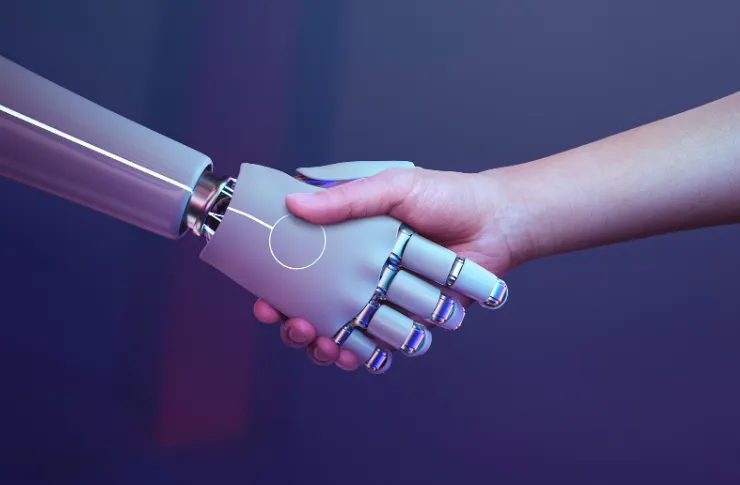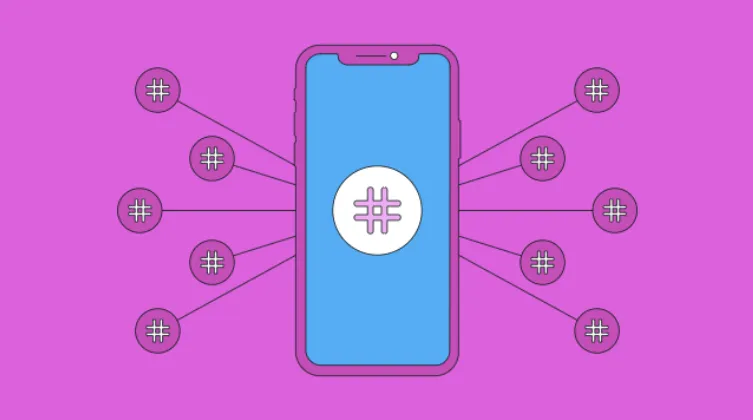Best Tools to Extract Text from Photos in 2024
Undoubtedly, our lives have drastically evolved due to the significant influence of technology. From hiring remote workers from all around the globe to getting online education, the extreme impact of digitalization affects our every step. Readdressing our subject, digital documents, are a critical aspect of this continuously changing digital industry. Consequently, the OCR technology is the result of the same advancements. Whether you want to correct important data and information in your image or want an editable form of the texts of the images, the OCR technology is here to provide you with a helping hand and make the editing process smooth and trouble-free. Therefore, in today's discussion, we will highlight the basic concept of OCR technology and explore the best tools to extract text from photos in 2024. So, let’s dig in…
OCR Technology: A Quick Rundown
OCR allows its users to extract texts, in the form of alphabets, numbers, alphanumeric, symbols, and special characters, from scanned images as well as raw photos. Whether you want to correct important data and information in your image or want an editable form of the texts of the images, the OCR technology is here to provide you with a helping hand and make the editing process smooth and trouble-free. With every passing day, the idea of OCR is getting more advanced, making the text-extracting process from images more simple, quick, and effective.
1. Image To Text Converter
.png) Image to Text Converter is an online OCR solution that not only provides a clear, undistracted but user-friendly interface. So the users can easily navigate and complete their text-extracting process. This tool also supports multiple input methods, including direct copy-paste, using URL, Dropbox, and uploading data, and allows processing 5 images per submission. So, whether you want to upload an image from your device’s gallery or want to extract text from online sources, this tool is going to save you time and effort and provide you with comprehensive and accurate text from the images. Pros
- Supports an extensive range of languages
- Supports low-resolution images
- Free unlimited access
- Reliable and secure
Cons
- Grammatical errors are expected
- Might need multiple scanning for accurate results
2. DNS Checker
.png) DNS Checker is an online text-extracting tool that can help you quickly get text from images of multiple formats, including PNG, JPG, JPEG, GIF, and more. By simply copy-pasting the image, uploading it from the device’s gallery, pasting the URL of the image from an online source, or getting it from your Google Drive, you can easily and accurately extract text from photos, documents, and files without any hassle. This tool also analyzes and maintains the layouts, style, fonts, sizes, background, and other aspects of the text, regardless if the image is in a scanned, documented, or low-resolution form. Moreover, if you want to get your handwritten text in a digital form, DNS Checker is exactly the tool you need to fulfill your needs. Pros
- Simple User Interface
- Multiple image input methods
- Supports multiple formats
- Supports a wide range of languages
Cons
- Text formatting might be compromised
- Multiple uploads for accurate results
3. Adobe Acrobat
Adobe Acrobat is a powerful online tool for managing and editing digital documents and photos. Its OCR technology specializes in editing, creating, and managing various formats of files to extract texts and data into a machine-readable form from PDFs, images, and scanned documents. With the help of Adobe Acrobat, you can easily add, remove, edit, change, or completely customize the text in images and documents without compromising on the quality. It also provides additional options like managing the image background, moving the text boxes, changing the characters and layouts, and more. Moreover, Adobe Acrobat can transform PDFs, images, Word, Excel, and other document formats into editable forms. Pros
- Provides cloud-based storage
- Comprehensive features
- Security guaranteed
- Free trials
Cons
- Quite expensive
- Complex user interface
4. ABBYY FineReader
ABBYY FineReader is another leading text extraction tool widely known for PDF editing features, excellent OCR technology, and smart documentation comparison. Apart from having a minimal and user-friendly interface, ABBYY FineReader also enables its users to add watermarks, sign documents, redact pictures and images, apply Bates numbering, and many other features. Moreover, it has an extensive range of additional editing features. If you have a bad-quality image, you can fix the brightness, saturation, layouts, design, contrast, and other aspects of the image easily and quickly with the image editor. You can also erase stray images, remove colored ink texts or stamps, enhance document quality, and much more with ABBYY FineReader. Pros
- Excellent document comparison feature
- Supports manual corrections
- Multiple exporting format
- Simple and effective user interface
Cons
- Lacks full-text indexing
- Tables might not be detected
5. MyQ X
.png) MyQ X is our second online tool on the list for extracting text from images and documents. Apart from having OCR capabilities, it is a document management platform offering effective workflow automation, zone recognition, data redaction, and other services. This tool scans various forms of files and documents and can recognize the text, QR codes, barcodes, and checkboxes. Moreover, it can also detect stamps and signatures from images and documents and enable its users to edit them. MyQ X is one of the well-known digital solutions for companies all over the globe and is compatible with both Apple and Android devices. After using the free trial and version, you need to buy a premium version to continue using it. The premium version of the MyQ X also unlocks access to more advanced features, making the text extraction quicker and more effective. Pros
- Support an extensive range of languages
- Multiple output formats including doc, PDF, RTF, and more
- Cloud storage facility
- Strong safety and privacy
Cons
- Lengthy logging process
- Prolonged scanning experience
6. Docsumo
Docsumo is a popular online text-extracting tool used by freelancers and enterprises worldwide. It accurately extracts words, characters, and other forms of text from images, documents, and scanner files without implementing any changes to the layout and design. For using Docsumo, you have to upload images to the tool, in scanner or non-scanner form. You may add a PDF or any other file format to the tool. Once uploaded, let the tool process it, and then you can easily and quickly add, remove, or edit the text of the image. Docsumo is a great option if you want to process your images and files in no time and without compromising on quality and errors. Pros
- Excellent data extraction feature
- 24/7 Customer Support
- Convenient and quick
- Support third-party integrations
Cons
- Complex User Interface
- No Import data option
Conclusion
The above-listed tools have no doubt made the lives of designers easy, all thanks to the developers of OCR technology. By using multiple features, these OCR tools can enhance the quality of raw and captured images, and help in customizing the texts without any troubles or delays.